- Help Center
- Delivery Checkout
- Regions & Warehouses
Adding a new warehouse
This section explains how to add a new region to Ingrid Platform.
Add a new warehouse in Ingrid Merchant Platform
Steps:
- From your Ingrid Merchant Platform admin go to Delivery Checkout > Warehouses.
- Find the button "Add new" on the Warehouse page and click on it.
- Provide a Name, Country, Timezone, City and Postal code for the new Warehouse.
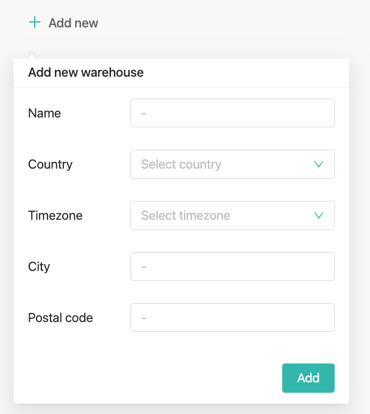
- Confirm the new Warehouse by pressing Add
- Press on the Warehouse name and enter the warehouse settings. More in Warehouse settings
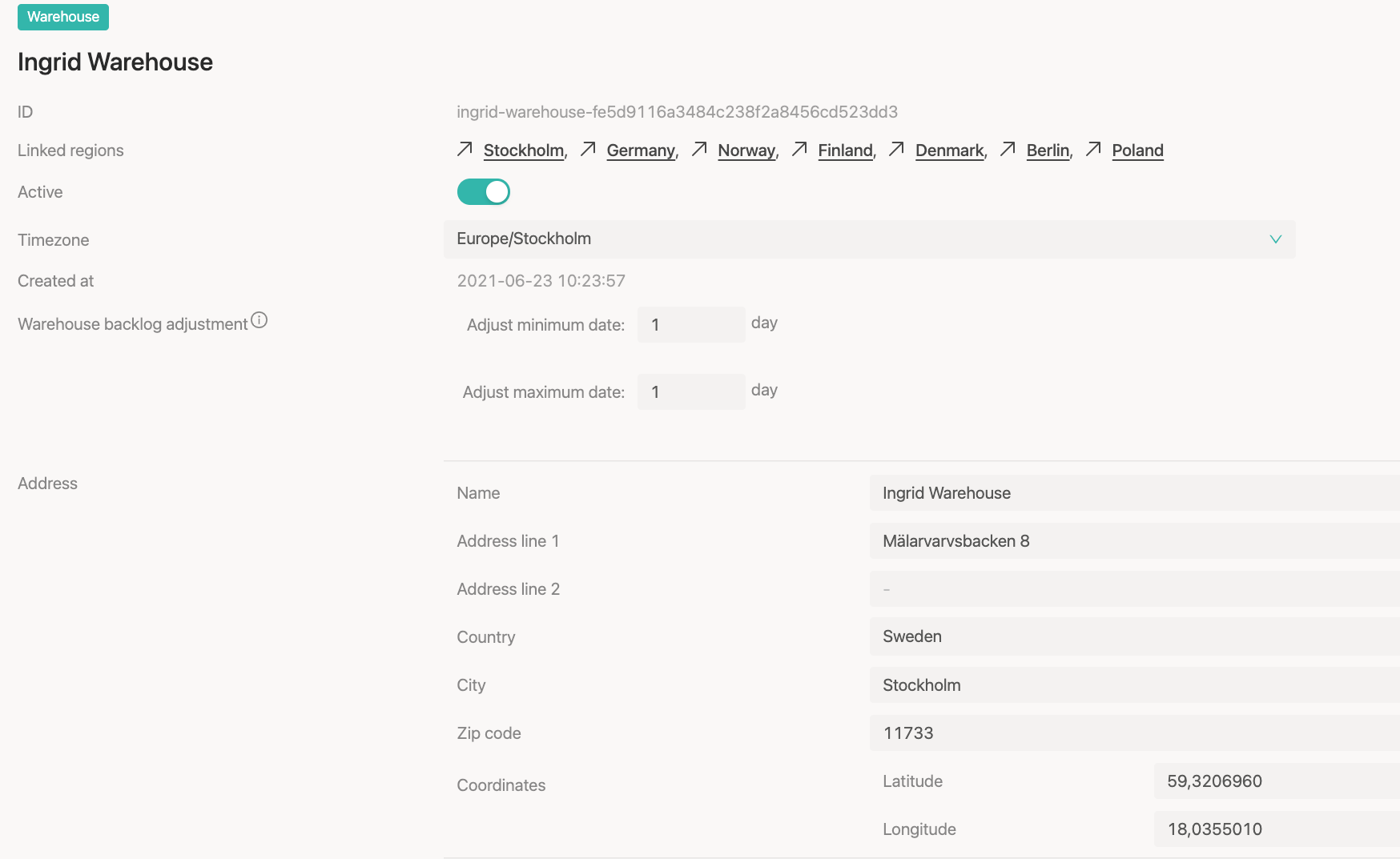
- Toggle the Status for the warehouse to Active
- Publish the changes to save the changes to your configuration.
