Address field options allow you to present your customers with Address Module, where they can enter more detailed address information. You can also help your customers displaying proposals from mapping services or disable address fields completely.
Address module
Simple tool for your customers to enter address information conveniently. This can be accessed in Ingrid platform.
Go to Delivery checkout ---> Features ---> country settings (choose specific country) ---> scroll down to Address field.
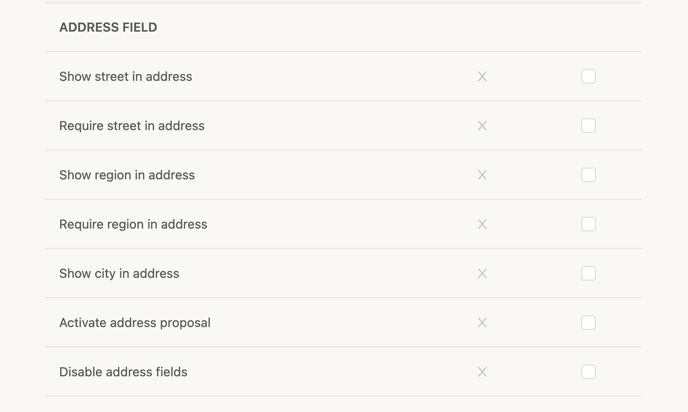
- Show street in address
Adds “Street” as input field to the Address module.
- Require street in address
Makes the input of street mandatory.
- Show region in address
Adds “Region” as input field to the Address module.
- Require region in address
Makes the input of region mandatory.
- Show city in address
Adds “City” as input field to the Address module.
- Activate address proposal
Helps user to enter all address fields auto completing the full address using proposals from mapping services. (This feature requires "Show street in address module" and "Require street in address" options to be turned on).
- Disable address fields
Removes the possibility to enter and change the address inside of the Delivery Checkout. Should only be used if merchant prepopulates Ingrid with address/zip code.
