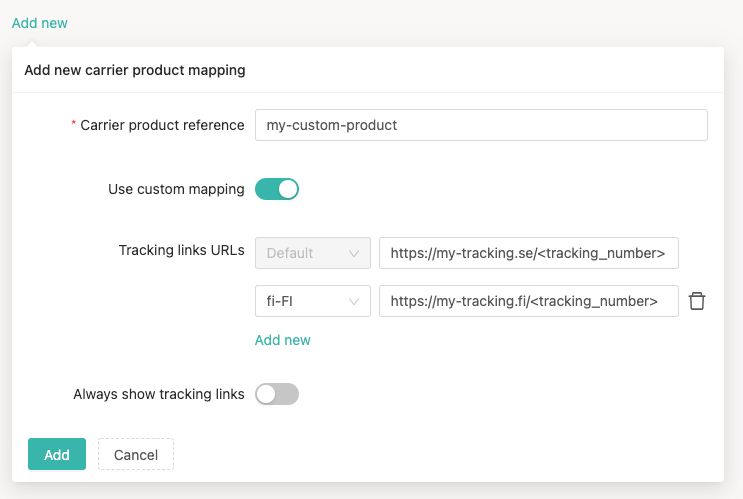This article will explain how to do carrier mapping and why is it essential for the proper functioning of the Ingrid Tracking Widget.
Before orders could be tracked in Ingrid Tracking Widget, the carrier product that is being used for the delivery must be linked to a carrier product reference. This reference can be any string, but for all orders booked with the same carrier product, it should be the same.
These mappings can be created in the Ingrid Merchant Platform (Delivery Tracking > Features) and there are two ways to do it - you can use one of the carrier products already defined by Ingrid, or create a custom configuration.
Using existing carrier product
This is what the configuration window looks like:
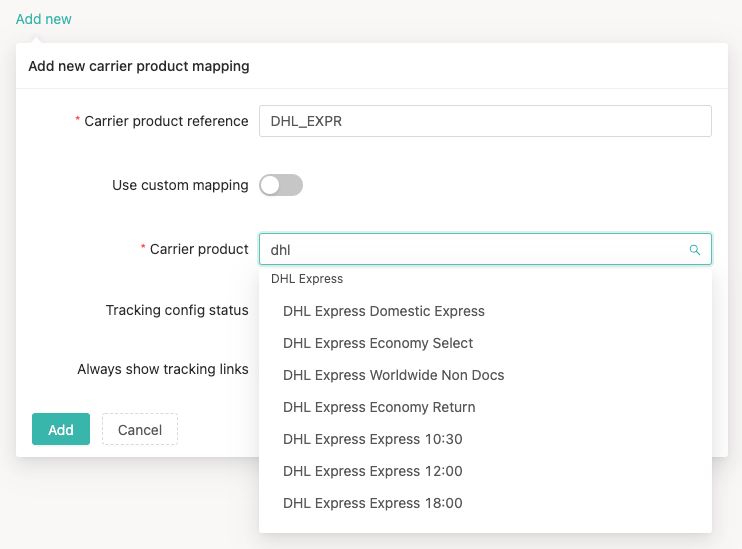
Here you can enter your carrier product reference and select the corresponding carrier product. After selecting your desired carrier product, you will be able to see the status of the Ingrid tracking integration for this product.
Below we present three possible statuses of the tracking integration:
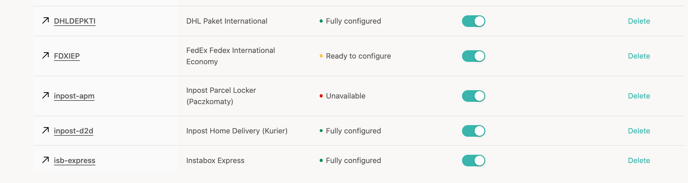
1) Fully configured - carrier product is fully configured and ready to be tracked
2) Ready to configure - product is integrated but requires additional custom configuration. If you get such a status, please inform our agents at support@ingrid.com who will apply all necessary settings and enable the tracking for this carrier product.
3) Unavailable - product is not yet integrated for tracking but don't worry - in that case, Ingrid will show the carrier's tracking links instead. Below we explained how to do it.
Creating custom mapping
If your desired carrier product isn't contained in Ingrid's list of available products, or if you want to show custom tracking links, you may want to create a custom mapping. Here is how to do it: