This section explains what are delivery category addons and how to use them in Ingrid Merchant Platform.
What is a delivery addon?
Delivery addons are consumer facing addons such as carry in, insurance and leave at door. It is important to note that a delivery addon does not have to correlate with something that is supported by the carrier. It could just as well be an addon which is fulfilled by the merchant, i.e insurance or gift wrapping. The merchants decides which addons should be visible on which category. The consumer decides which addons should be selected/checked.
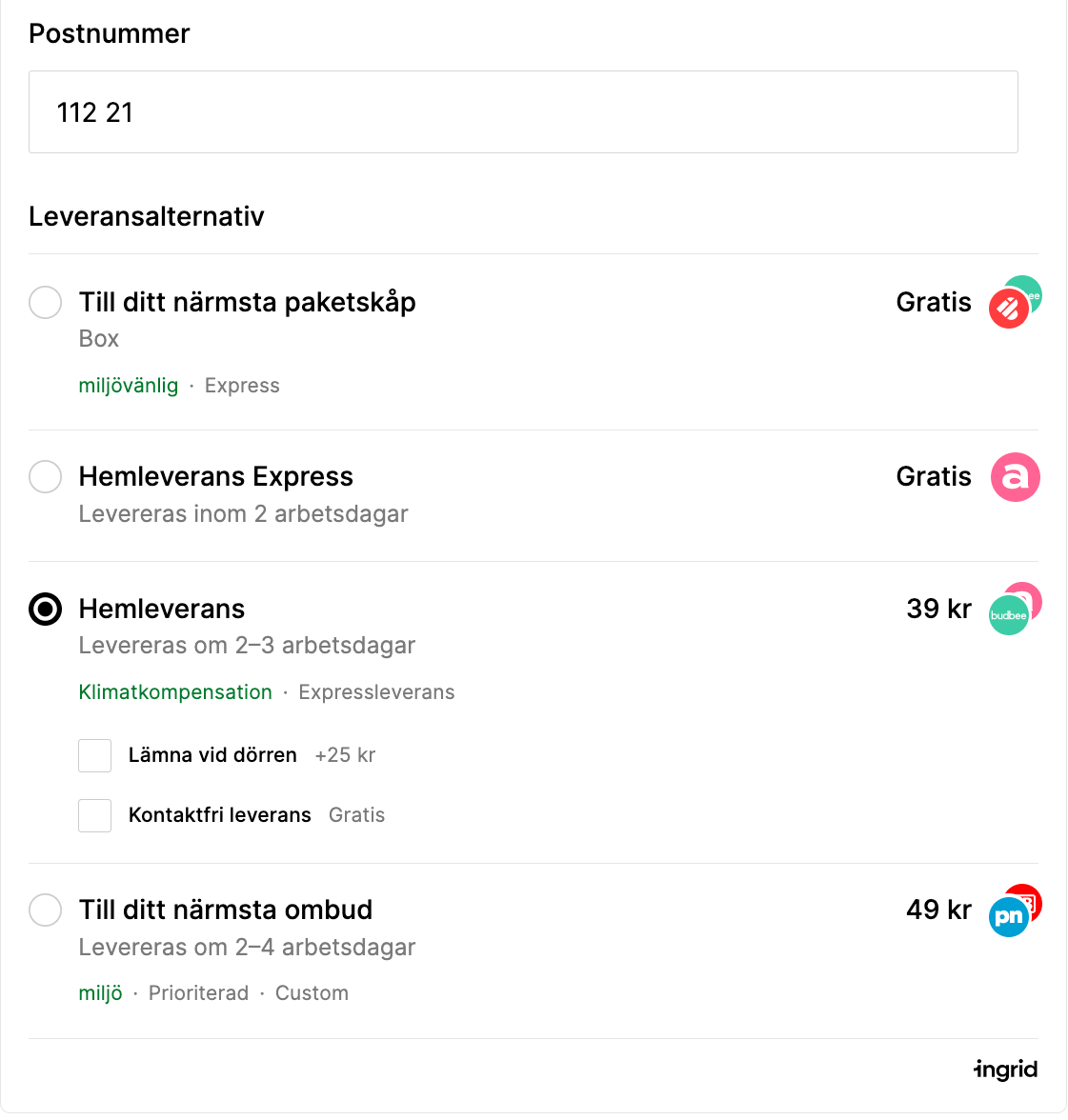
Image 1 - Carry in and contact free addons on Home delivery category.
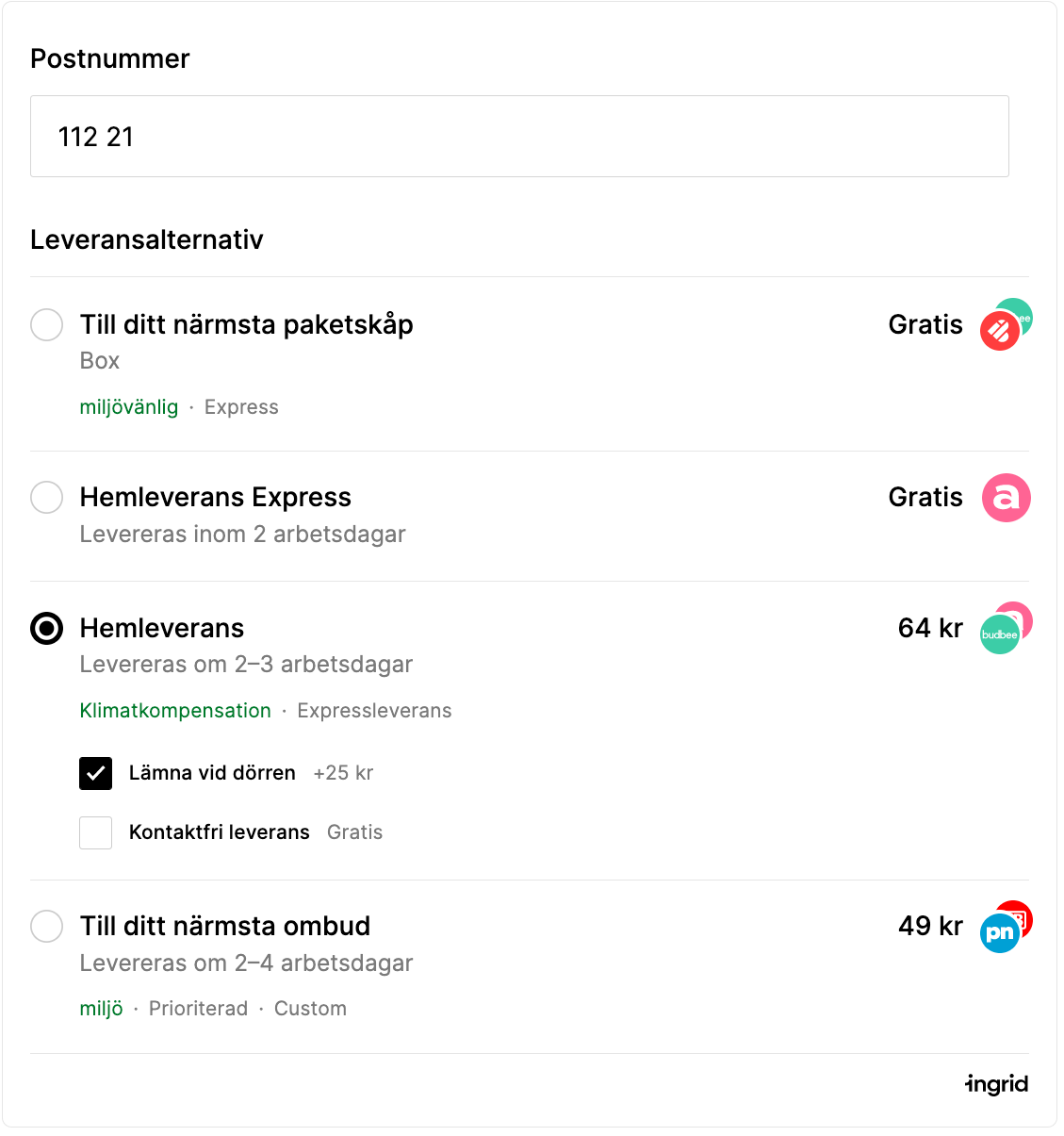
Image 2 - Carry in add on checked, which caused a shipping price to change from 39 to 65 SEK.
Addons in Ingrid Merchant Platform
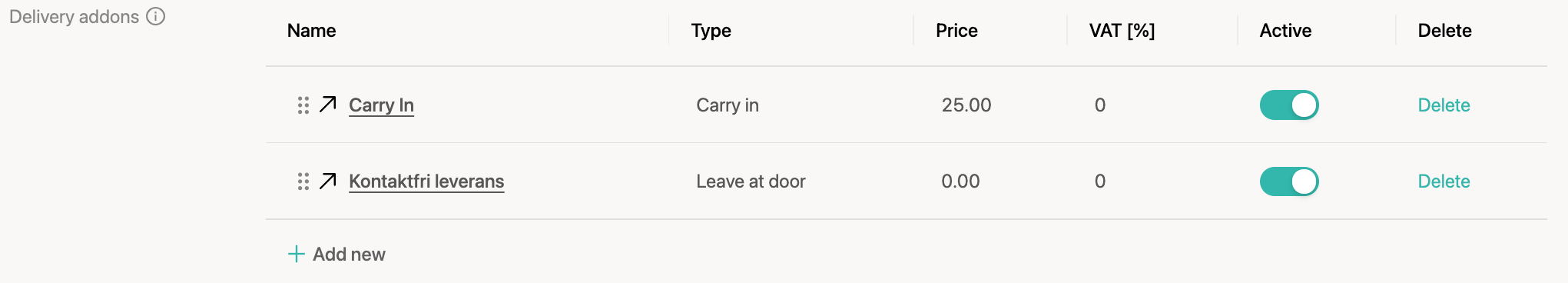
Addons structure
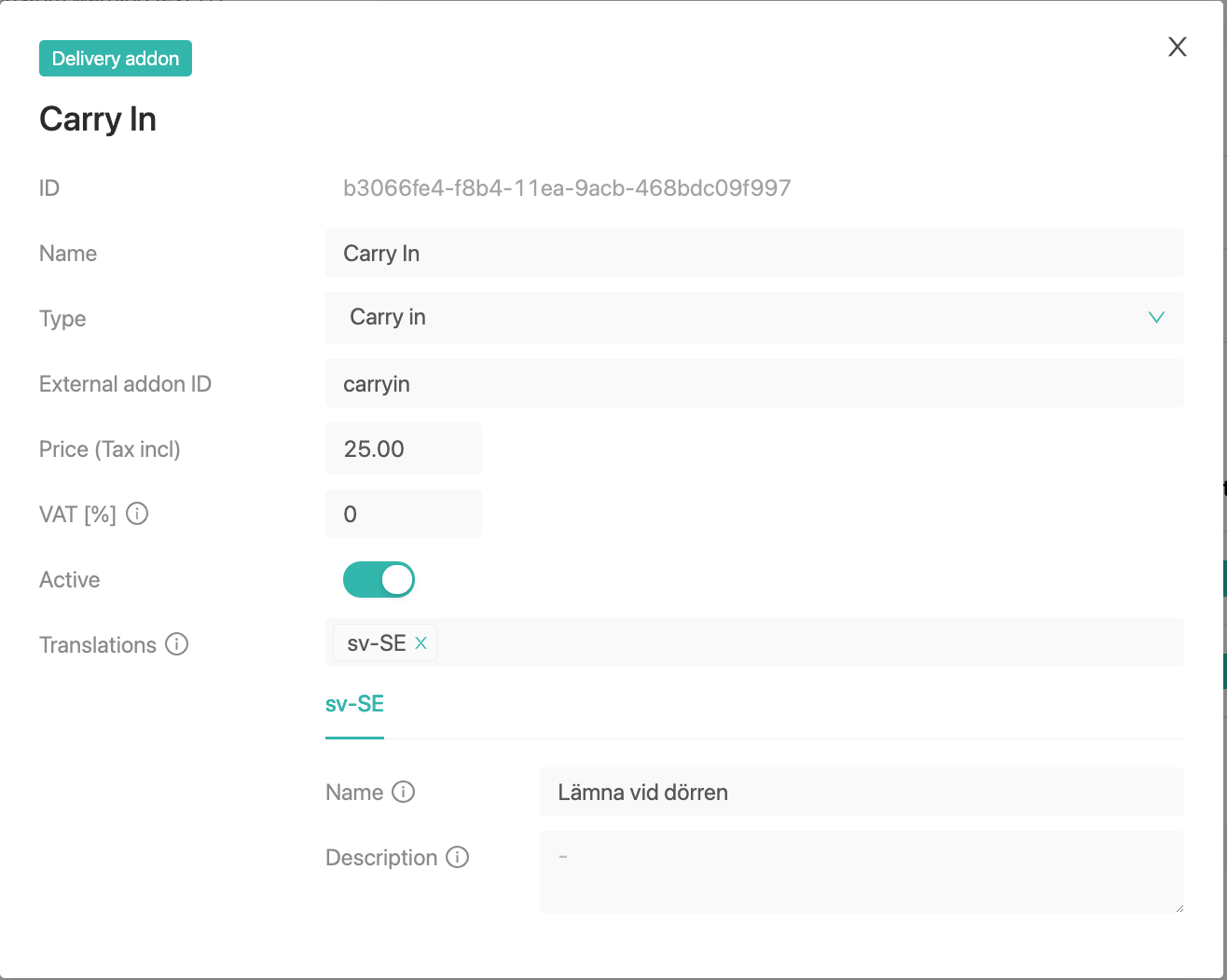
ID - unique internal identifier of an addon in Ingrid
Name - the default name of an addon in Ingrid Platform
Type - Custom, Carry in, Leave at the door of Unwrapping
External addon ID - an addon id in your e-com.
Price (Tax incl) - the price for an addon.
VAT [%] - VAT of an addon in %
Active - off/on - the status of an addon
Translations - the languages the addons are available in
Add a delivery addon for Delivery category
Steps:
- From your Ingrid Merchant Platform Admin go to Delivery Checkout > Regions > Delivery Categories > Select a delivery category
- Scroll down to Delivery addons, click Add new
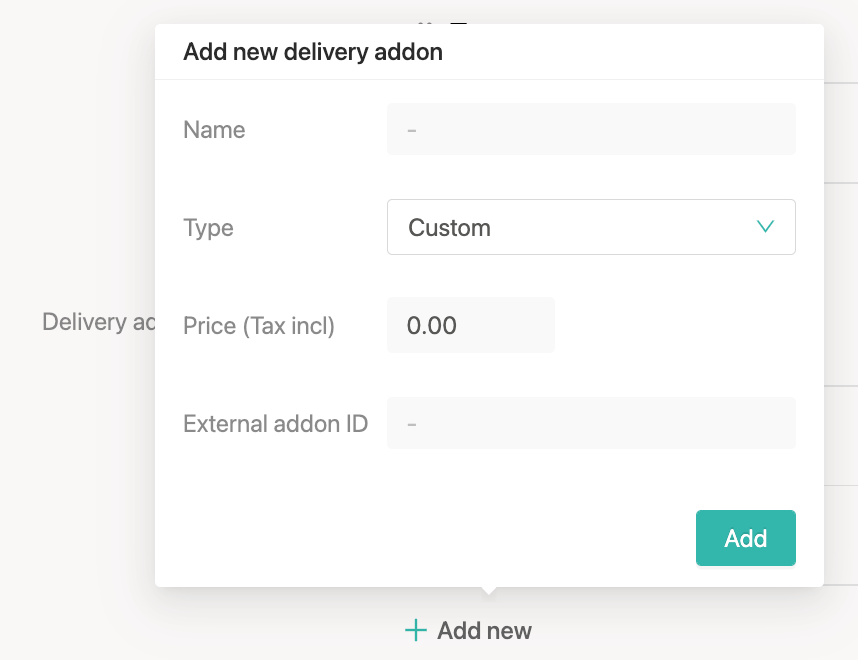
- Give a name to the addon.
- Choose a type: Custom, Carry in, Unwrapping, Leave at the door.
- Set up the price for an addon in the local currency or currency connected to this particular region.
- Define an external addon ID which is an equivalent for this addon on the side of your e-commerce system.
