- Help Center
- Transport Administration (TA)
- Features & Settings
Extracting shipments report
Ingrid allows merchants to create custom CSV reports that summarize their shipment data filtered by time, carrier products, shipment statuses, delivery countries, etc.
Generating the CSV report is possible by using the Ingrid Merchant Platform.
To extract shipment data please follow the below steps.
1) Open Shipments section (Transport Administration) in Ingrid Merchant Platform.
2) Apply the filters to customize your search and press Apply button.
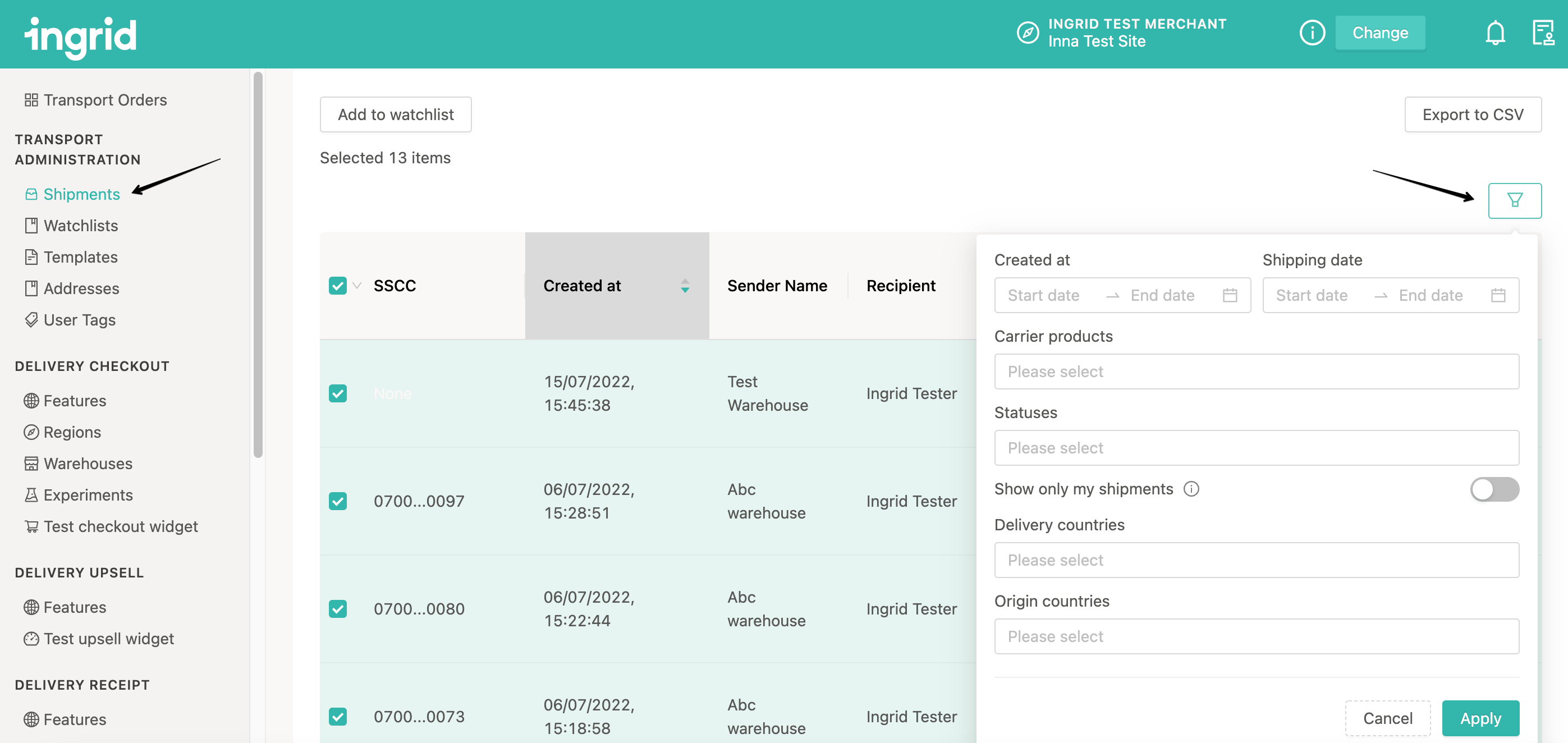
3) When the desired shipments are displayed, press the Export to CSV button (above filter icon)
4) Ingrid Merchant Platform will notify you about the progress. Once the report is ready, you will be able to download it after pressing the note and stamp icon in the upper right corner.
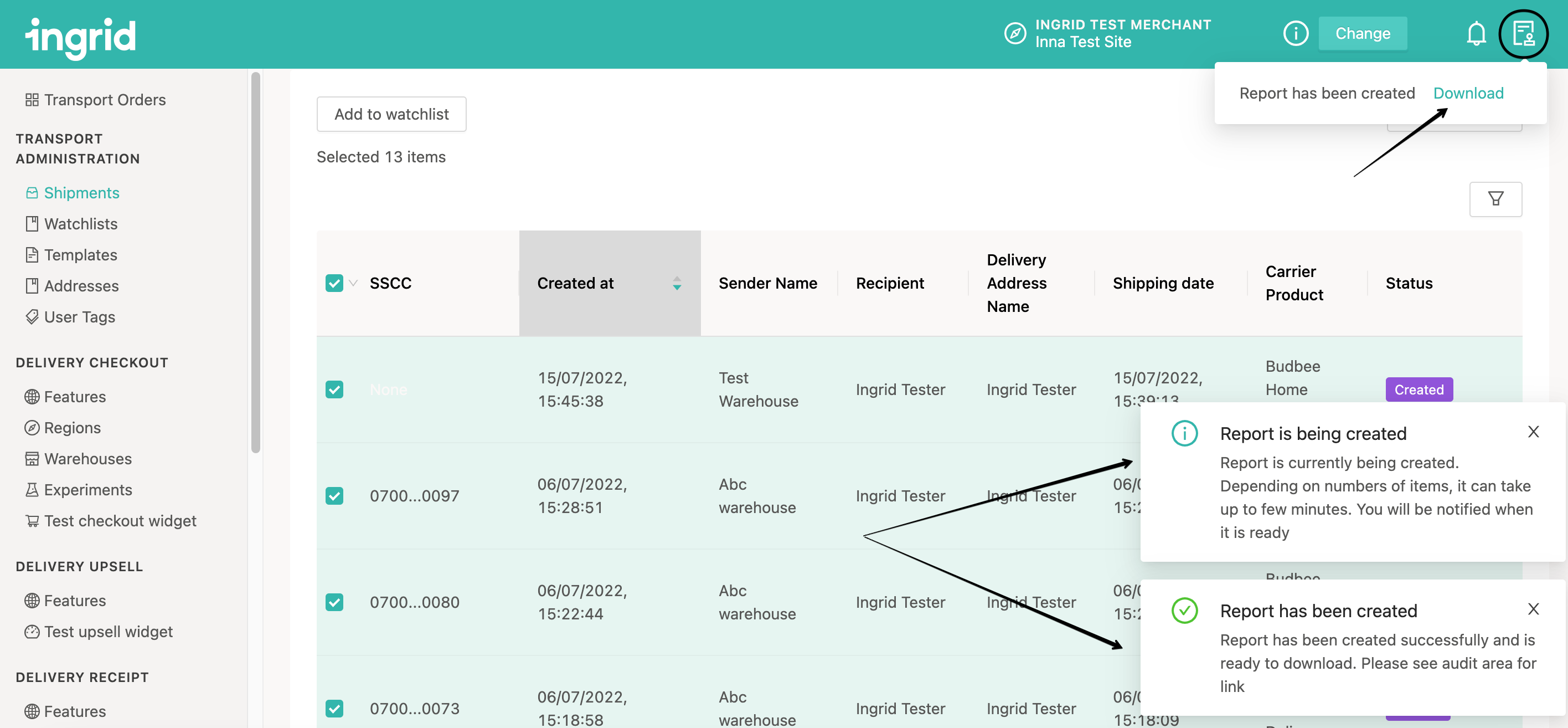 5) Press the Download button.
5) Press the Download button.
