What is it used for and what is the logic behind the fallback feature?
In simple words - a fallback is a delivery backup option applied to the order in a situation when due to various reasons the initially selected option is not available any longer.
The presence of fallback allows customers to finish the process of ordering goods and improve the overall user experience.
Logic and rules used in the fallback feature
- there are no limits on the number of fallback delivery categories,
- if there are more than one fallbacks set, the widget will first display the delivery product which is higher on the preselection order list,
- a delivery product that is marked as fallback may be still deactivated by the filter rule which has higher priority. So if you have two fallbacks in place but filter rules will eliminate one of them, the second fallback will be still present, regardless of preselection order. That's why it's beneficial to consider having more than one fallback.
- after receiving the order with fallback delivery being applied, possibly the merchant will need to change a delivery product (but at least order had a chance to be completed).
Setting a fallback
Fallback settings may be found after following the below path on the Ingrid Merchant Platform:
1) From the left-hand side panel in the Delivery Checkout section choose Regions
2) Open a region for which you would like to apply changes
3) In the bottom section of the region page you will find the delivery categories section
4) Pick up a desired delivery category name and open it - pop up window with more detailed features will show up
5) At the bottom of the pop-up window we may find the preselection order section where we need to press the Set preselection order button. Fallback toggle button is present there:
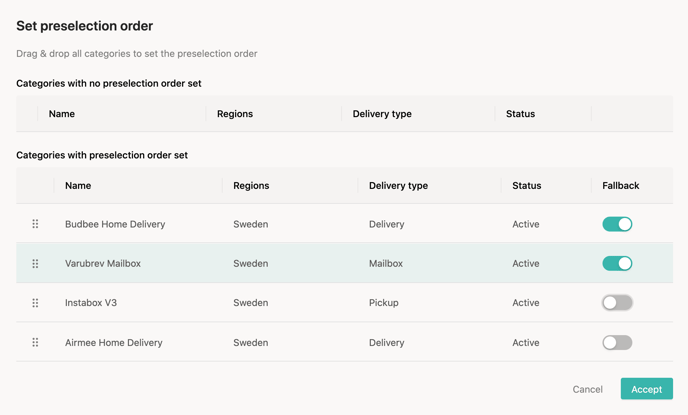
Once we know, which delivery product we would like to use as a fallback - just move the toggle button on the right-hand side.
