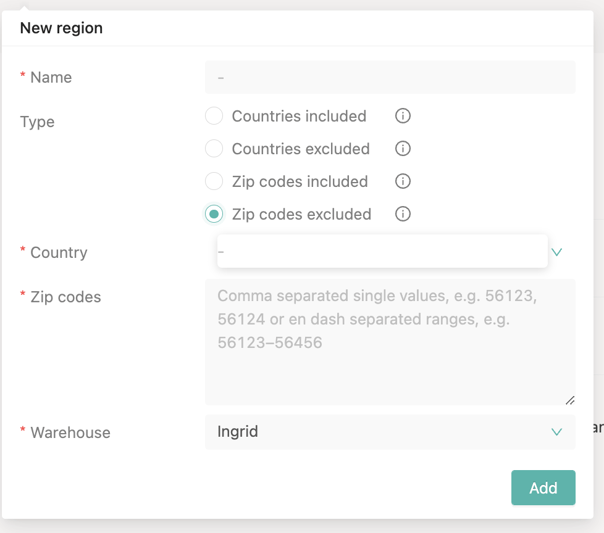This section explains how to add a new region to Ingrid Platform.
Add a new region in the Ingrid Merchant Platform
Steps:
- From your Ingrid Merchant Platform admin go to Delivery Checkout > Regions.
- Find the button "Add new" on the Regions page and click on it.
- Give a name for the new region. As a User, you are free to name your regions in whatever way you want. The region name has no other purpose than to make sense for the user that administrates the configuration of the Delivery Checkout. The region name in the above example is "Germany" or "Rest of EU"
- Connect the Warehouse to a new region.
- Set the Type:
- Countries included - one or multiple countries.
- Countries excluded - one or various countries.
- Zip codes included - one country, zip codes are separated with a comma.
- Zip codes excluded - one country, zip codes are separated with a comma.