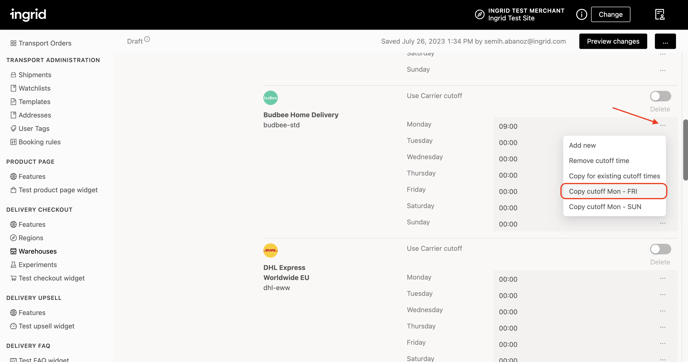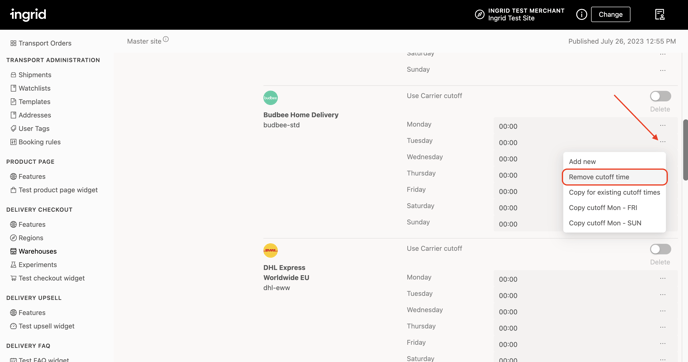This article provides a detailed guide on what a cut-off time is and how to set it up or modify it within the Ingrid Merchant Platform.
Tip: to move on with setting up cut-off time on the warehouses it would be helpful to get familiar with Warehouse settings first.
By understanding and effectively utilising cut off times, you can enhance your warehouse operations, ensuring smoother order processing and timely shipments.
What is a Cut-Off Time?
A cut-off time represents the deadline by which an order must be placed to qualify for same-day processing and shipping. Configuring cut-off times is essential for optimising your warehouse workflow and meeting the customer expectations for quick order fulfilment.
Setting Up Cut-Off/Operating Schedules in the Ingrid Merchant Platform
Step 1: Access Warehouse Settings
Log in to your Ingrid Merchant Platform admin panel and navigate to Delivery Checkout > Warehouses from the left hand side.
Step 2: Select the Warehouse
Choose the specific warehouse for which you want to set up or modify the cut-off time and click on its name.
Step 3: Configure Operating Schedules
Scroll down to Operating Schedules and locate the carrier product name associated with the warehouse.
Step 4: Adjust Cut-Off Times
For each day of the week, you can adjust the cut-off time by clicking on the current time or an empty field if the day is missing a cut-off time.
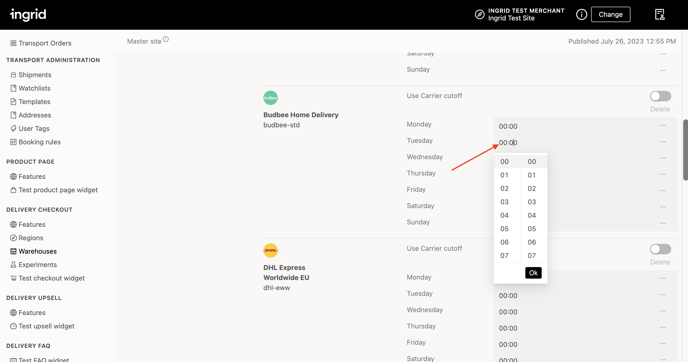
Step 5: Additional Actions
Click the three dots next to a cut-off time to access additional actions for the selected time. You can assign the same cut-off time for the entire week or remove the cut-off time for a particular day if needed.