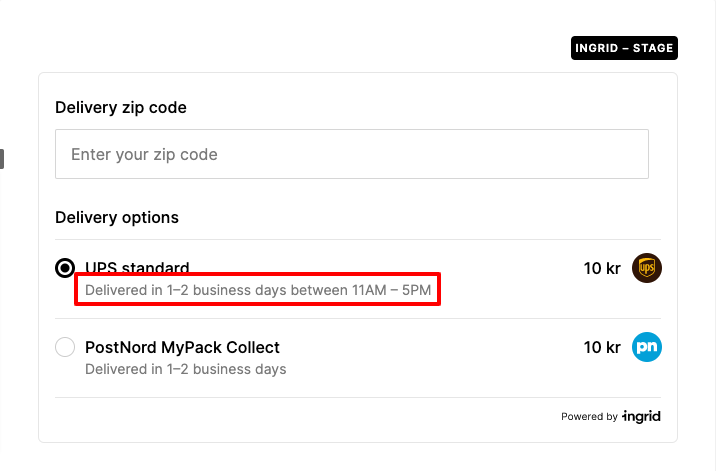- Help Center
- Delivery Checkout
- Delivery time
Enabling a timespan
Timespan feature allows you to add a range of hours to specify delivery time in even more detail.
The most common usage of Timespan is when you want to further narrow the delivery time to a specific time range. With Timespan, you can add expected delivery hours behind the main delivery promise.
To enable Timespan simply click on desired Delivery Category and scroll down in search for "Timespan" under "Delivery time". Then specify the time range.
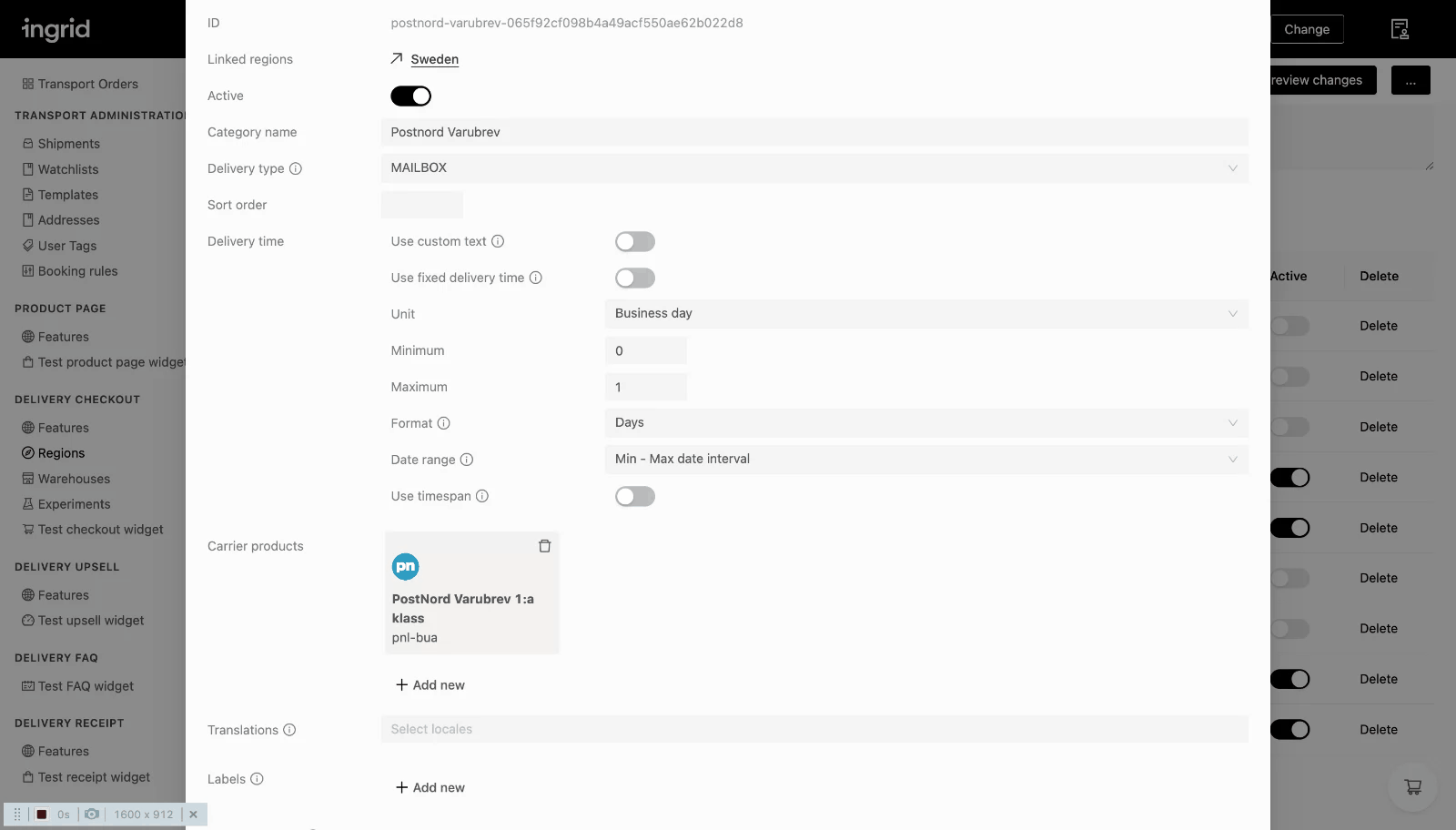
The fixed timespan only works with the "Use fixed delivery time" flag turned on. Otherwise, the hourly interval will be taken from carrier API (if provided).
This is how it will look on the checkout: