It is possible to include a voucher logic into the configured price rule.
Setting up a free shipping voucher in IMP may differ, depending on which e-commerce service is in use. The most default solution is available with Centra.
How to set up free shipping voucher with Centra?
- Add a new price rule under Region's Carrier Products. Set it with "Voucher (Single)" condition:
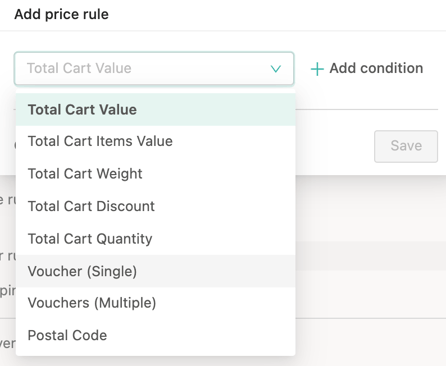
- In "Voucher is one of" field, enter "free_shipping" (without quotation):
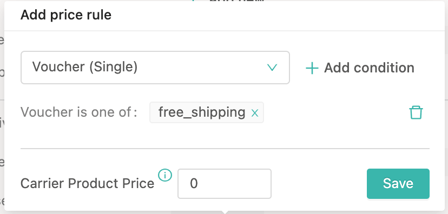
Consider the Carrier Product Price that can go down to desired amount, not necessarily "0". - Save the price rule and test it out. If it works as expected, publish the draft.
How to set up free shipping voucher with different e-commerce services?
The main idea behind vouchers with Ingrid is to send its code along the session. The API call should look like this:
"cart": {"totalValue": 1000,
"currency": "SEK",
"voucher": "free_shipping",
"items": [{"sku": "a3ec72d0-836f-4668-9c54-5c86d67ca897",
"name": "Keyboard",
"quantity": 1
}
]
},
The "voucher" value is dependant of what the e-commerce service understands as a discount and is to be configured in the platform itself. If propagated towards Ingrid session, it will act accordingly, adjusting the shipping cost based on the voucher information.
Extra questions
Q: Is it important to set free voucher price rule priority?
A: Yes, it's best to set it on top. To do this, you can drag and drop price rules under the carrier service in selected Region.
Q: Is it a good idea to include other conditions to voucher price rule?
A: It's best explained by example. Let's say you created a voucher price rule and weight-based price rule. At this point, it's up to you if you want to see them separated.
- If you merge them together, the voucher will work only under certain weight conditions. In other words, both weight and voucher conditions have to be met for the discount to be allowed.
- if you separate them, they will trigger individually. Weight-based conditions will trigger the discount without the voucher and vice versa.
Q: How to set a discount instead of free shipment?
A: As for a percentage discount, what you'll need to do is to name a voucher in the e-commerce platform and set up the shipping price based on this voucher in Ingrid. This time the price would not be set as "0", but will require calculation, fe. 49.99 * 0.15 = 7.35. In this example, "7.35" would be the correct Carrier Product Price to set up.
