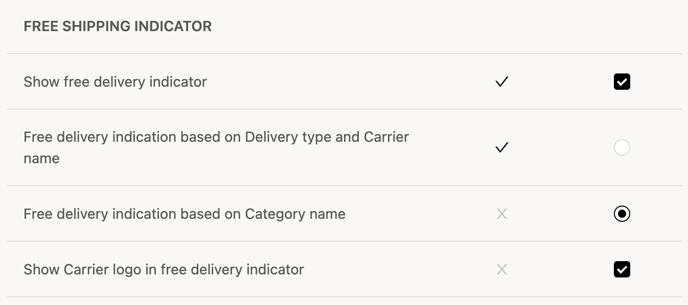To enable the Free Delivery Indicator and ensure its proper functionality, follow these simple steps:
- Begin by setting a price rule for a specific Carrier Product, dependent on the total cart value. Note that this feature works with Total Cart Value in the price rules. For more details refer to the Price Rules article.
-
Access the Delivery Checkout section from the left hand side, and navigate to the Features page.
-
Choose the desired country where you wish to enable the Free Delivery Indicator.
-
Scroll down to the Delivery Upsell section.
-
Check the Show Free Delivery Indicator checkbox.
-
Decide on the preferred method to indicate free shipping, either by “Category Name” or “Delivery Type and Carrier Name”
-
Optionally, choose whether to display the carrier logo within the Free Delivery Indicator.
-
Feel free to perform a quick test to ensure the Free Delivery Indicator works as intended.
By following these steps, you can effortlessly set up the Free Delivery Indicator, allowing for improved customer experiences and increased upselling opportunities.