Article about Centra's Ingrid plugin
Overview
- Plugin is developed and maintained by Centra themselves
- Support for the plugin can be found here
Functionality
- Ingrid Delivery Checkout v2
- Address form
- A/B testing
- Checkout delivery options folding
- Custom category naming
- Filter Rules
- Post filtering rules
- Language localization
- Pricing rules
- Product/Cart availability check
- Delivery time logic
- Options for shipping date adjustment
- Split checkout
- Propagation of:
- Product item attributes
- Weight
- Dimensions
- External ID(Centra's order number)
- Addons
- Registration of tracking numbers
Plugin settings
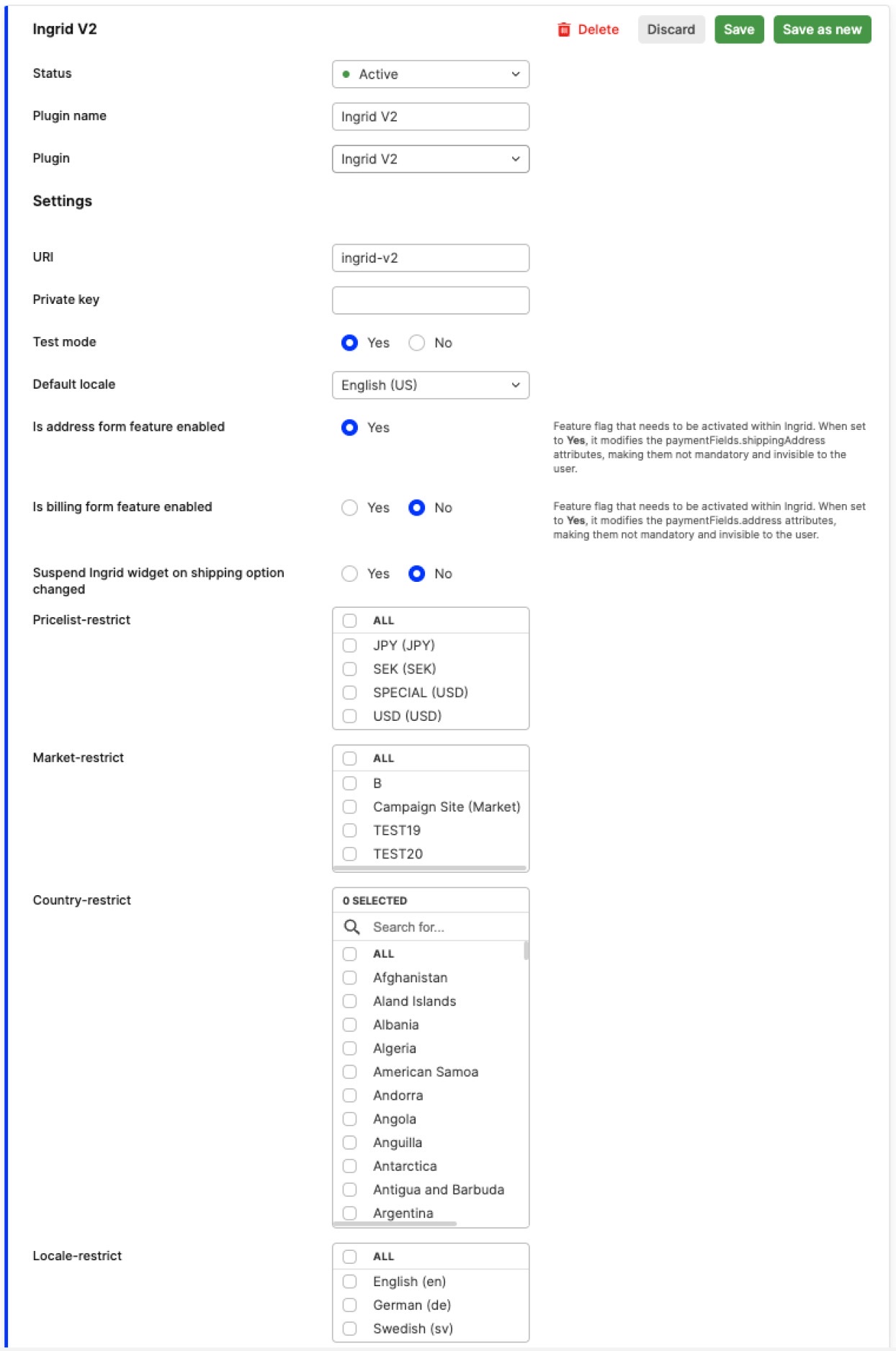 Centra plugin settings
Centra plugin settingsOnboarding
Checkout
Setup guide for the plugin can be found here
Centra has a guide on how to integrate Ingrid that can be found here
Tracking
Centra supports registering tracking numbers towards Ingrid, in order to enable this Centra needs to be contacted.
FAQ
Is Centra B2B supported?
- No, Centra's "Showroom" does not support selecting different shipping options as of right now.
What data does Centra's Order API offer that is Ingrid unique?
| Field |
Example values |
| “shipwallet_converted_method_id” | “P19” |
| “shipwallet_courier_instructions” | “Please deliver to the second floor” |
| “shipwallet_deliverytime” | “2024-12-10T15:56:03+00:00” |
| “shipwallet_doorcode” | “1337" |
| “shipwallet_id” | “VM2-ffec73f55f534ffff9c556902493e5bc" |
| “shipwallet_method” | “pnl-mpc” |
| “shipwallet_pickup” | “1234567" |
| “shipwallet_tos_id” | "01EJX4GETNC0RHR96M1BMY1PV8" |
shipwallet_converted_method_id:
- This field holds the "external method id" set by the merchant on a specific carrier product in Ingrid's Merchant Platform. It's a free text field used for mapping carrier products from Centra's e-com orders to third-party solutions such as ERP, WMS, or OMSes.
This allows merchants to not having to have a middleware to map these values as the external method id will be used as the input to book using an external TA later.
shipwallet_courier_instructions:
- Optional instructions for the courier added by consumer in Ingrid's Delivery Checkout.
shipwallet_deliverytime:
- Delivery time chosen by the customer during the checkout process, this is only used when the customer can select a specific timeslot which is only supported by some carrier products
shipwallet_method:
- Ingrid's internal naming for a carrier product, a full list can be found here.
shipwallet_id:
- Ingrid’s session identifier, this id is used throughout the checkout process but can't be updated once a session is finalised.
shipwallet_pickup:
- If the customer selected a carrier product which has the type "PICKUP" in Ingrid's Delivery Checkout, the carriers pickup point ID will be present in this field.
- If the customer selected a carrier product which has the type "INSTORE" in Ingrid's Delivery checkout, the stores "external ID" will be present in this field.
shipwallet_tos_id:
- Ingrid’s transport order identifier, also called tos_id. The tos_id is created when a checkout session is completed. This identifier holds all of the data that of the order. The id can for example be used to book with Ingrid or track orders using Ingrid. This identifier is critical to propagate to a WMS if booking with Ingrid.
Example data from Centra's Order API
