This article explains the Preselection order feature in Ingrid Checkout and how to set it up in Ingrid Merchant Platform.
Tip: while managing various carrier products, you might want to cut the costs by suggesting best option for your Consumers. Consumers might want to chose the first delivery option that was proposed to them. This creates an opportunity to guide them towards the most economical carrier that will allow the Consumer to save money and time, and thus power up conversion rates and loyalty.
What is Preselection Order?
Preselection order is a feature, that defines which delivery option in the checkout should be preselected when checkout is provided to a consumer.
The preselection logic defines that all categories for a given country must have a configured preselection order and that at least one category needs to be defined for fallback if things go wrong in the processing flow.
Preselection order operates directly on Delivery Categories.

Example 1 - Home Delivery is a preselected delivery alternative.
The purpose of Preselection order
Preselection order is an important aspect of configuration for the checkout experience since it controls the preselected Delivery Option for any checkout scenario.Being able to to control the end-user experience can:
- drive checkout conversion since a well set preselection require no changing of delivery option for the consumer, who instead can proceed to pay and checkout.
- decrease merchant cost of deliveries since preselecting of a cheaper option for the Merchant can nudge consumer towards an option that cost less for the merchant to use. Certain carrier products also give lower pricing based on the promise that their specific carrier product is always preselected if possible.
- limit cognitive load on end user and minimise adverse consumer outcomes since the preselected option is basically a proposal from the merchant to the consumer. This should guide a novice user a good proposal at any time.
Setup guidance
Preselection order is a mandatory setting of the delivery category, if Preselection order isn't defined a new category can't be activated.
Steps:
1. Go to Delivery Checkout > Regions > Specific Region > Specific Delivery Category
2. Find "Preselection order" field.
3. Click on "Set preselection order".
4. Drag and drop the Delivery Categories into the sought ranking.
Note: Preselection Order functions as a cascade - when the first arranged Delivery option will not be available, it won't be preselected. In this case, the next available Delivery alternative will be preselected, according to the order that was set up.
5. Select one or many categories that should be used for fallback.
Note: A fallback setting defines which delivery category an order will land with in the Network issues scenario. Proposal to choose a fallback: go with an a category that has a wider/full delivery coverage in the region.
6. Click "Accept" to save.
7. Click "Publish changes" so make changes take effect in configuration.
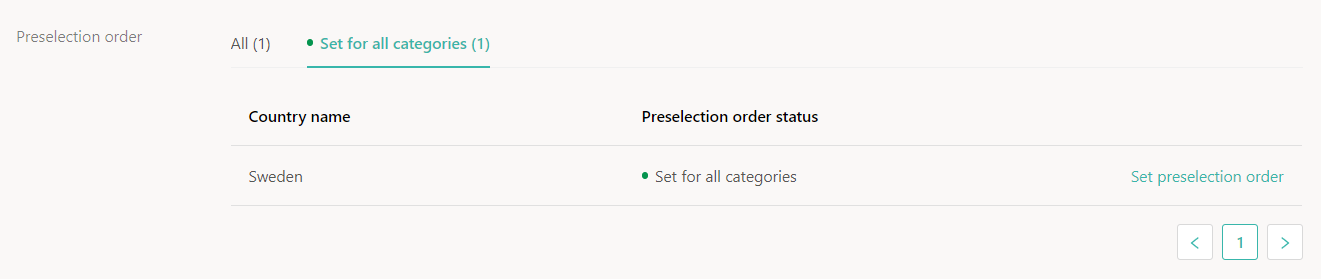 Preselection order field
Preselection order field

Note: Sorting Order and Preselection Order are different settings. The first one determines the Delivery options arrangement on the Checkout, the latter sets the default selection of a Delivery option.
