This article explains the Sort order feature in Ingrid Checkout and how to set it up in Ingrid Merchant Platform.
What is Sort order?
Sort Order is a feature that manages what delivery categories are shown in what order on the Checkout widget, from top to bottom. The order is numerical "queue", which means that the "queue" is adapting to the numbers configured in the category settings, there may be a non-continuous set of numbers.
An example of delivery options sorted in a queue:
Liefery Home Delivery - 1
DHL Home delivery - 2
DHL Pickup Point - 4
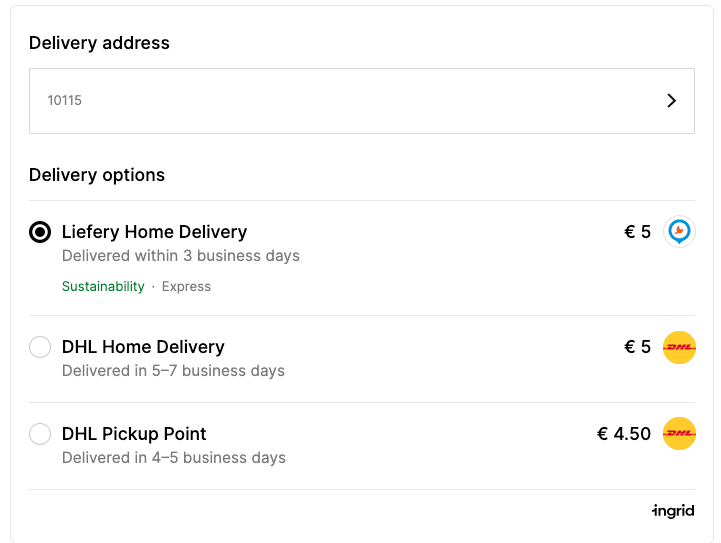
The purpose of the Sort order
While not mandatory to configure, it's still relevant to arrange the Delivery Categories in the way envisioned. Some carrier options may be more prominent than others, so they can be set to appear on top in opposition to the categories that can be even folded. The proper sort order can lead to:
- satisfying user experience - with the most important carrier options right at the top of the checkout widget, the user will get a comfortable checkout flow,
- guiding towards the anticipated carrier - if there's some exceptional carrier option that would be suggested for a user to pick, finding a proper place in sort order will raise the chances of such option to be selected,
- decorum - setting specific carrier's home delivery, pick up point and other services side by side can lead to the pleasant and intuitive structure.
Setup guidance in Ingrid Merchant Platform
Steps:
1. Go to Delivery Checkout > Regions > Specific Region > Specific Delivery Category
2. Find "Sort order" field.
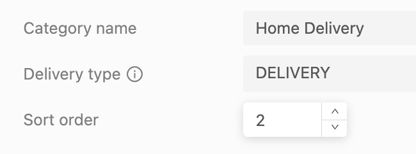
3. In the "Sort order" field enter a value, which will define the position of this delivery category in the list of delivery options.
4. Confirm the value in the "Sort order" by clicking somewhere in the space.
5. Close the category settings by clicking somewhere in the space outside the Delivery category window.
6. Click "Publish changes" on a draft so make changes take effect in configuration.
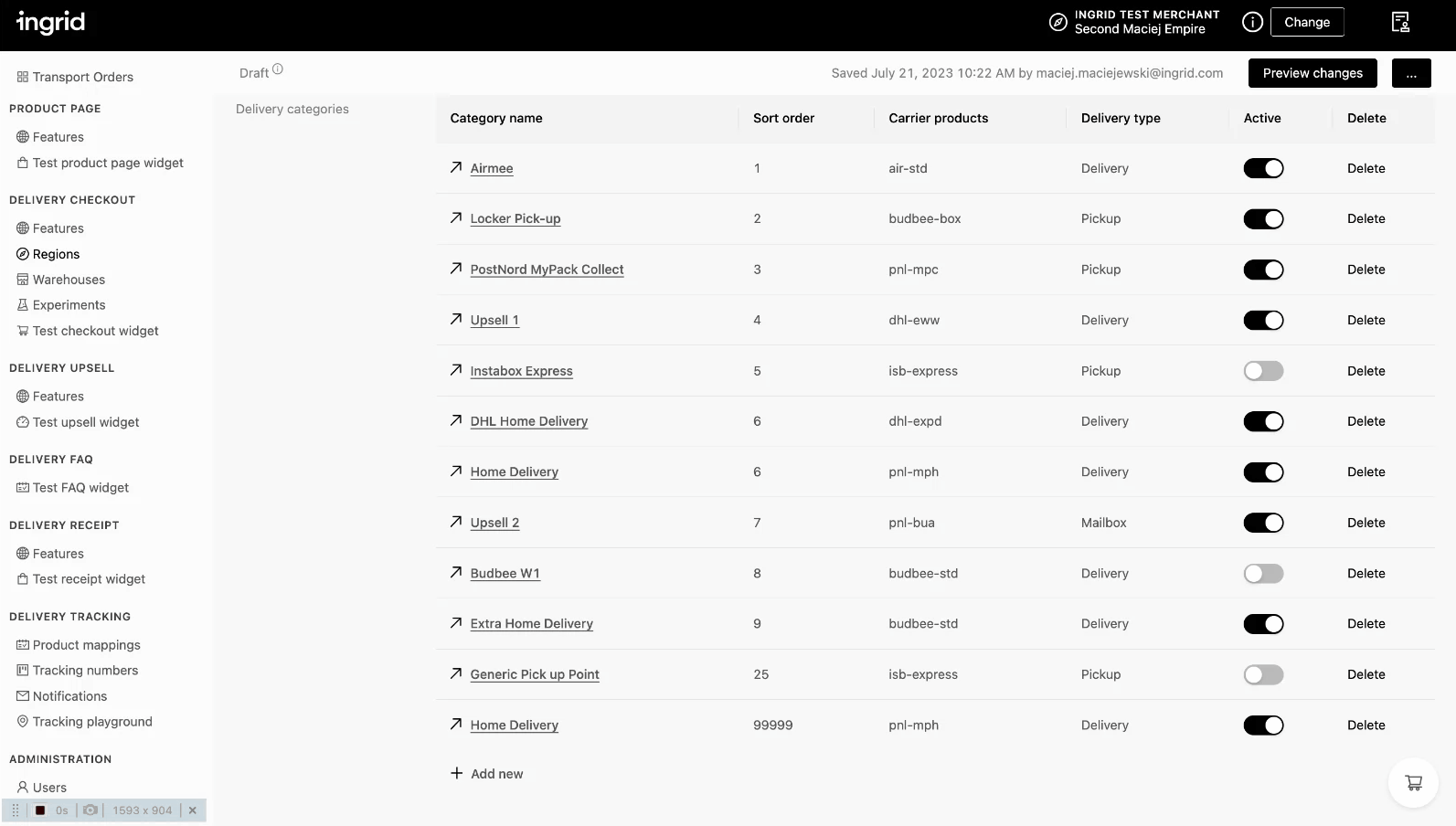
Note: Sorting Order and Pre-selection Order are different settings. The first one determines the Delivery options arrangement on the Checkout, the latter sets the default selection of a Delivery option.
