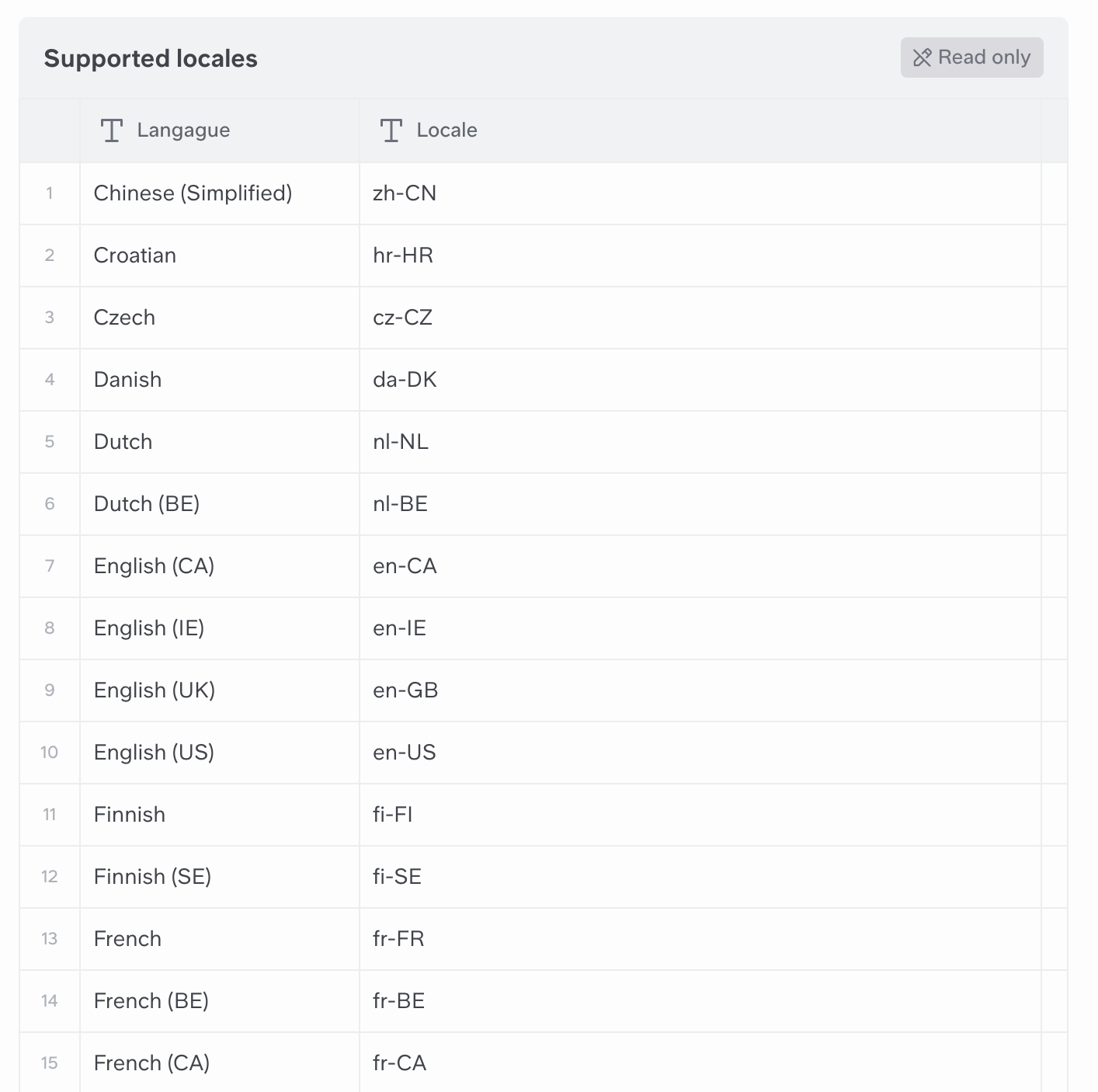The language of the checkout widget is reflected to the locale of the site. Translations feature is used to set the language in which the delivery alternatives are displayed based on the locale of the website.
What are the translations for?
Ingrid retrieves the locale value so that the widget can be displayed in the specific language.
Though just for the delivery category names, custom information text and warning text there is a possibility to set a particular text per translation. This is to define the name of the category accordingly to your business needs.
How to add a Translation for a Delivery Category?
Adding a new translation to the Checkout Widget is done through Ingrid Merchant Platform.
1. Go to Regions and select one
2. Scroll down to Delivery Categories
3. Select a specific category
4. Find the Translation section
5. Select translation (find the list of available translations below)
6. Define the Name of the category, Custom text or/and Custom warning text.
Additional:
You can set a "Custom text" as a regular text. You can add the link by using HTML tags: <a>, <br>.
While using the <a> tag, make sure to include the `target='_blank'` attribute.
Example: <a href='https://ingrid.com' target='_blank'>Ingrid</a> or <br>.
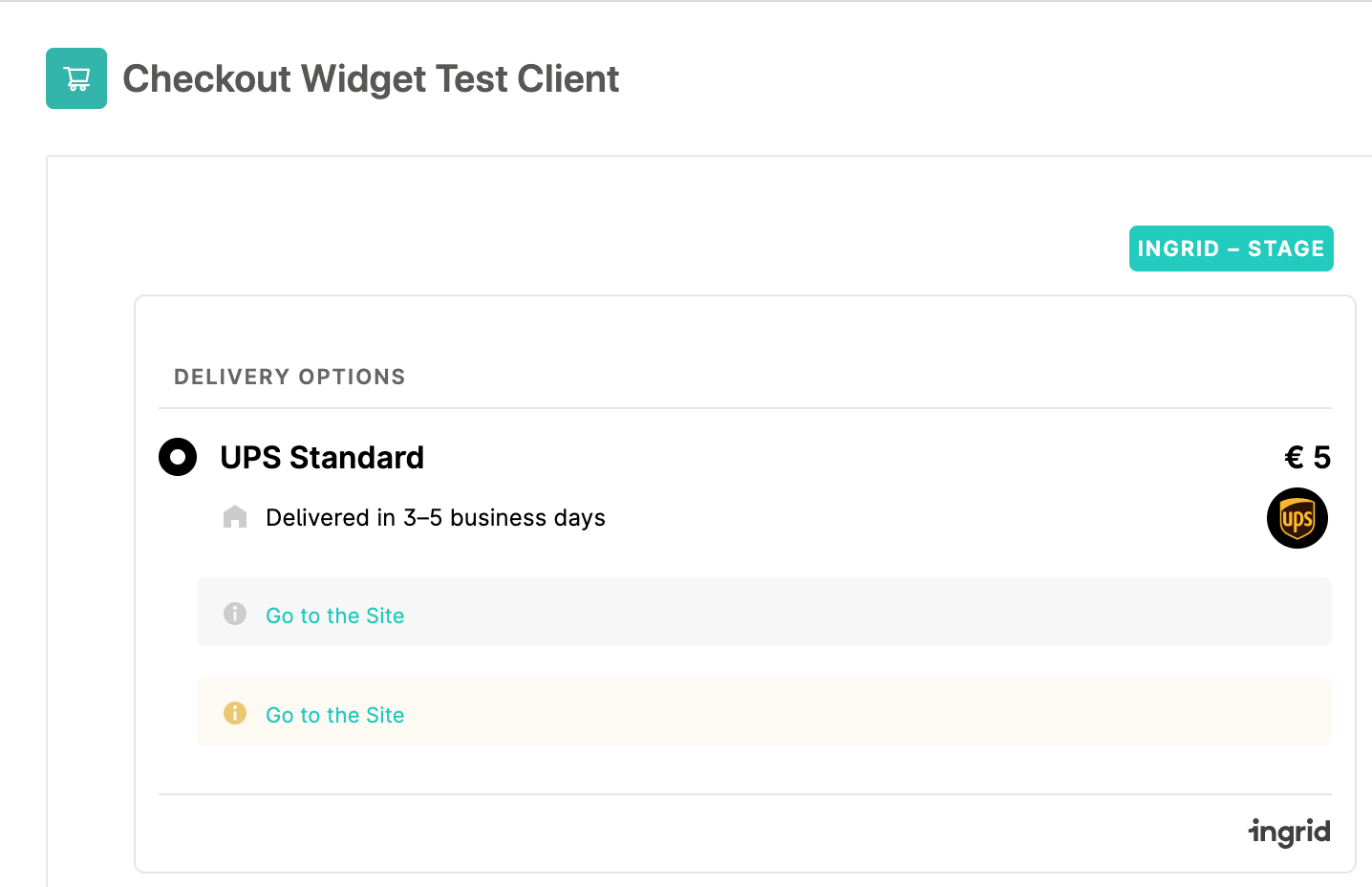
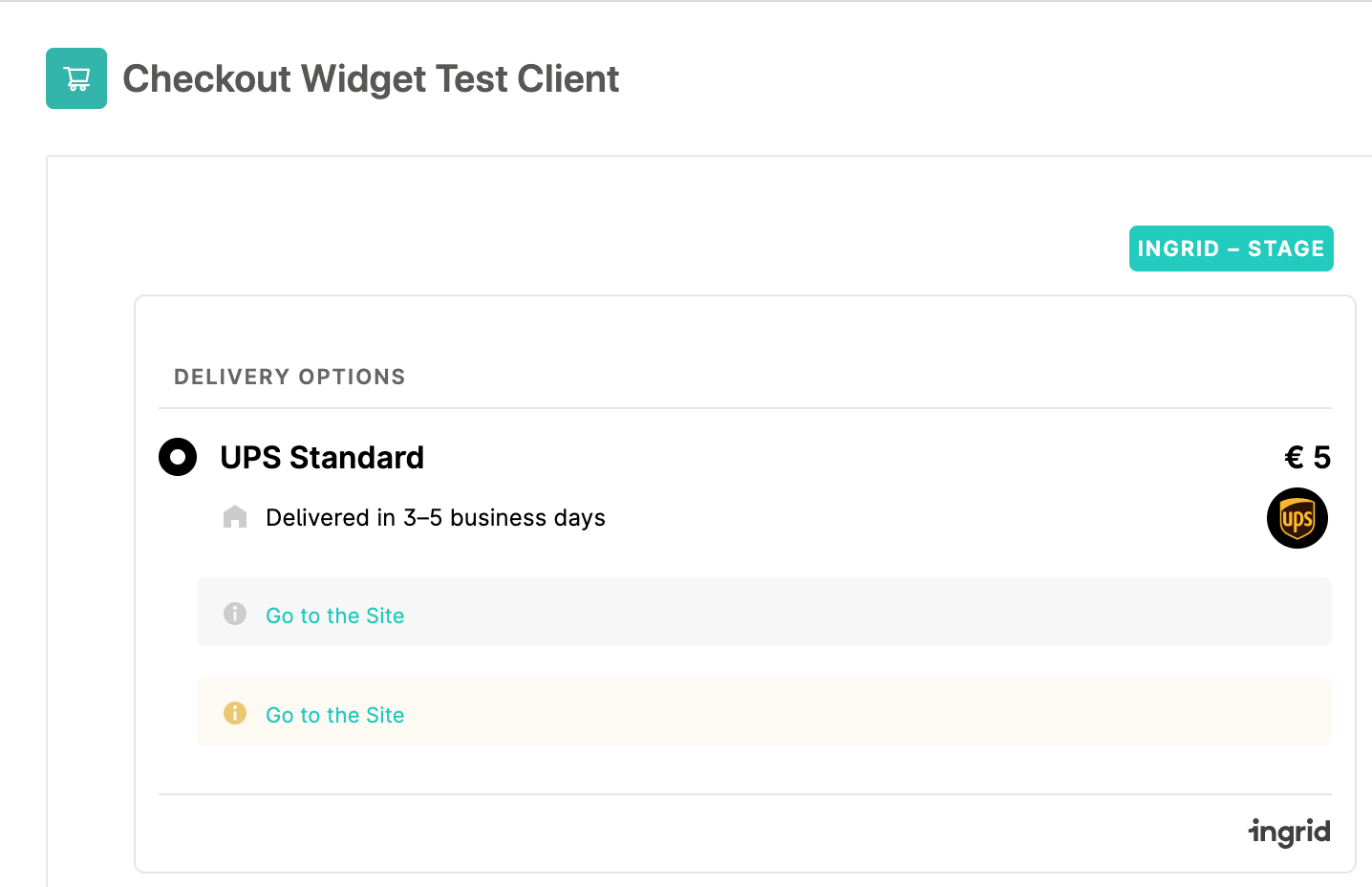
The following is the list of all the support languages and their locales names the for Ingrid Delivery Checkout. (Standard: [ISO 639-1 language codes] - [ISO_3166 Country Codes]
https://en.wikipedia.org/wiki/List_of_ISO_3166_country_codes
https://en.wikipedia.org/wiki/List_of_ISO_639-1_codes