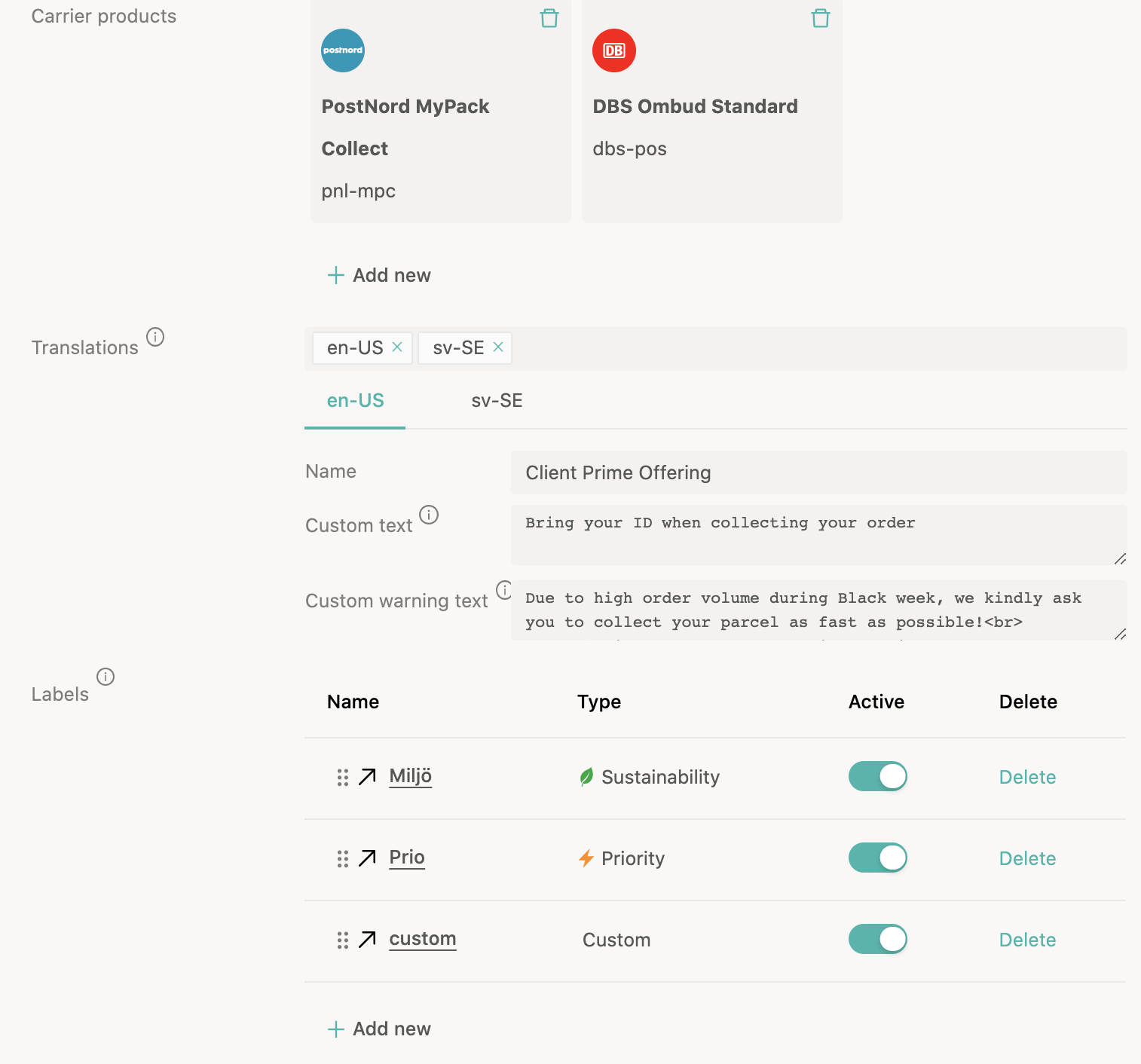Custom Warning Text adds a warning text field with yellowish background below a Delivery Category to help pin point a warning message to the consumer for this specific delivery category.
What is Custom Warning Text?
- This is basically an extra text field on Delivery Categories that can be used to indicate special messaging during special occasions such as:
-
- During big sales peaks - When delivery delay is a plausible scenario for certain delivery options. e.g. Pickup Points being full due to none collected orders
- During extra ordinary circumstances like COVID-19 pandemic to make consumer aware that certain delivery options should be handled with care such as pickup up parcels in a pickup point etc etc.
-
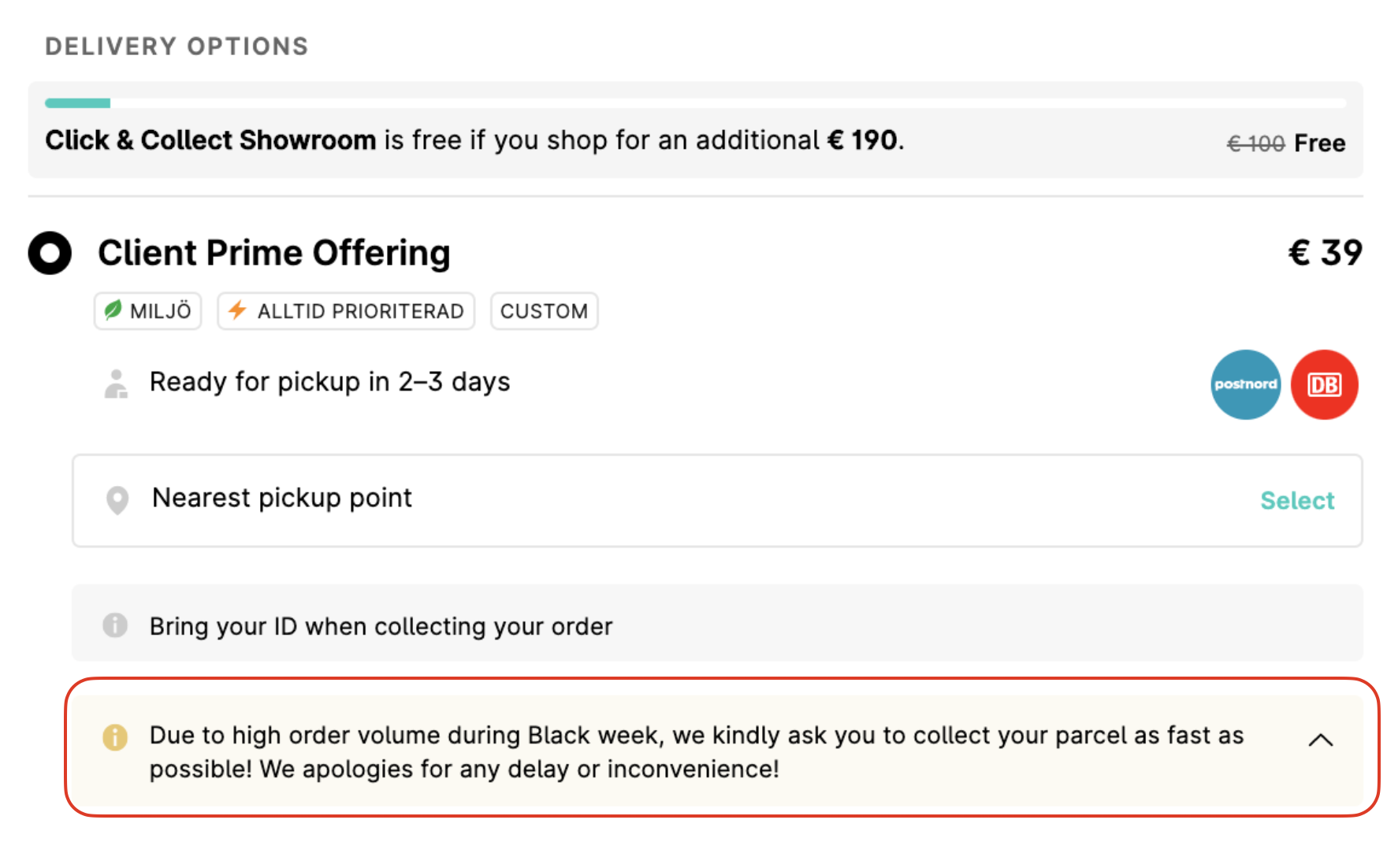
How to set a Custom Warning Text?
1. Go to and select a Region
2. Select a Delivery Category for which to set Custom Warning Text
3. Set the locale/language for which you would like to present the text
en-US = American English, sv-SE = Swedish in Sweden etc.
4. Write the text needed in the Custom Warning Text Fields
5. Use HTML tags such as <br> (for line break) or <a href> for adding links
6. Review your draft in Test Widget
7. Publish draft