Delivery notifications are one of the most important information which customers want to track. We provide you with this solution.
Delivery Notifications is a product offered to Merchants as the extra service upon Ingrid Tracking.
It gives the Merchant possibility to communicate to their Customers, keep them informed and engaged during order delivery process as well as proactively notifying them about their order's status or exceptions.
Delivery Notifications are set and managed in Ingrid Merchant Platform (our Admin portal)
E-mails and Text Messages are default notifications' channels.
Purpose of Delivery Notifications?
Ingrid Tracking experience (widget and tracking portal) reduces End Customers anxiety and number of WIMO enquiries to the Merchants. But does not resolve all pains, needs and desires for Merchants and Customers:
- Customer expects all the communication about order from the Merchant
- Receiving a tracking link is usually the last contact from the Merchant
- Customer doesn’t know when an update to delivery happens to check the Tracking
- Merchant loses control over the communication and it is taken over by the Carrier
- The updates from the Carrier are logistic language and messy
- Merchant cannot inform on delivery exception before the Customer checks tracking or reaches out
⟶ Delivery Notifications have been designed to challenge the above opportunities.
How to use/ setup in IMP?
Step 1. Setting the notifications in Ingrid Merchant Platform (IMP)
The Delivery Notifications are in "disabled" status by default. It is "enabled" after the Merchant signs to use it. The current status is visible in IMP / Tracking / Notifications.
Step 2. Channels
There are different channels that could be used to send notifications to the Customers.
By default there are two channels that could be enabled:
- Email notifications
- SMS / Text-Message notifications
All the settings for each channel (e.g. sender name) will be visible after providing us needed information.
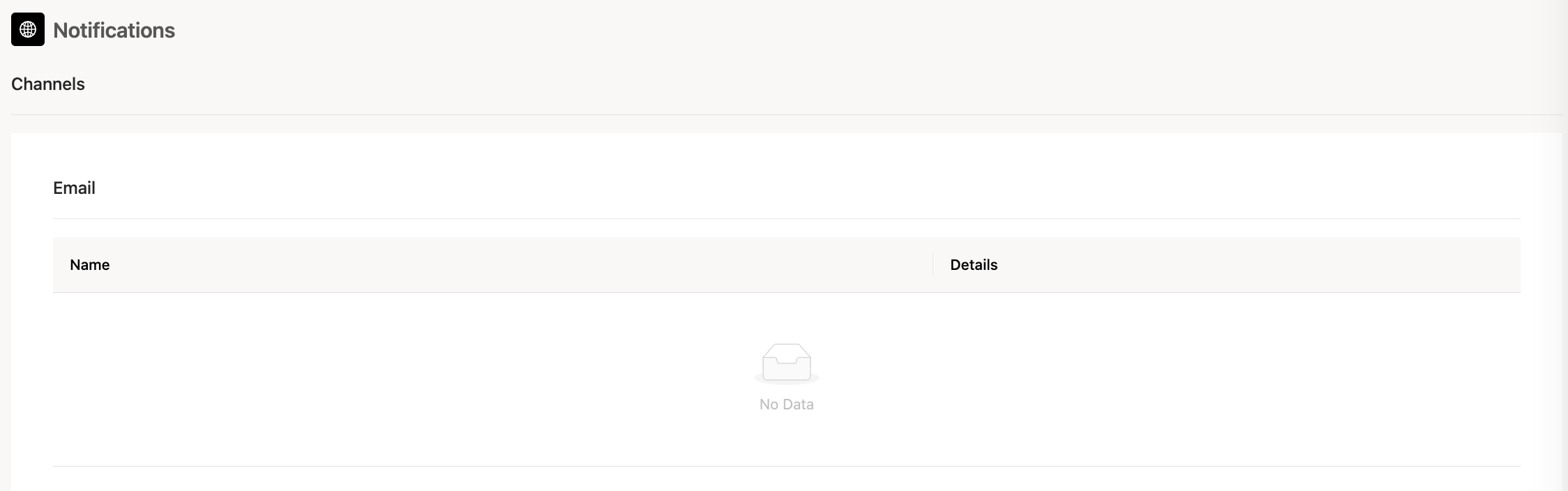
Step 3. Tracking statuses
After the notifications and channels are enabled, next setting is:
- on which delivery step / tracking status Merchant wants the notifications to be sent
- which channel should be used for each step
Ingrid by default offers recommended settings, but these can be updated on Merchant's request.
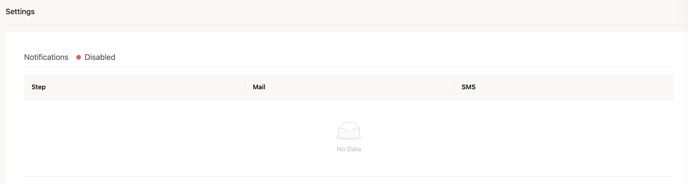
For more information please contact your onboarding lead or Ingrid's support at support@ingrid.com
How does it work?
After the Delivery Notifications service is enabled and set up, the notifications will be automatically sent out to the Customers accordingly via email or text-message.
A notification is being sent just after the status (event) on Ingrid Tracking changes. It takes up to few minutes for the email or sms to be delivered.
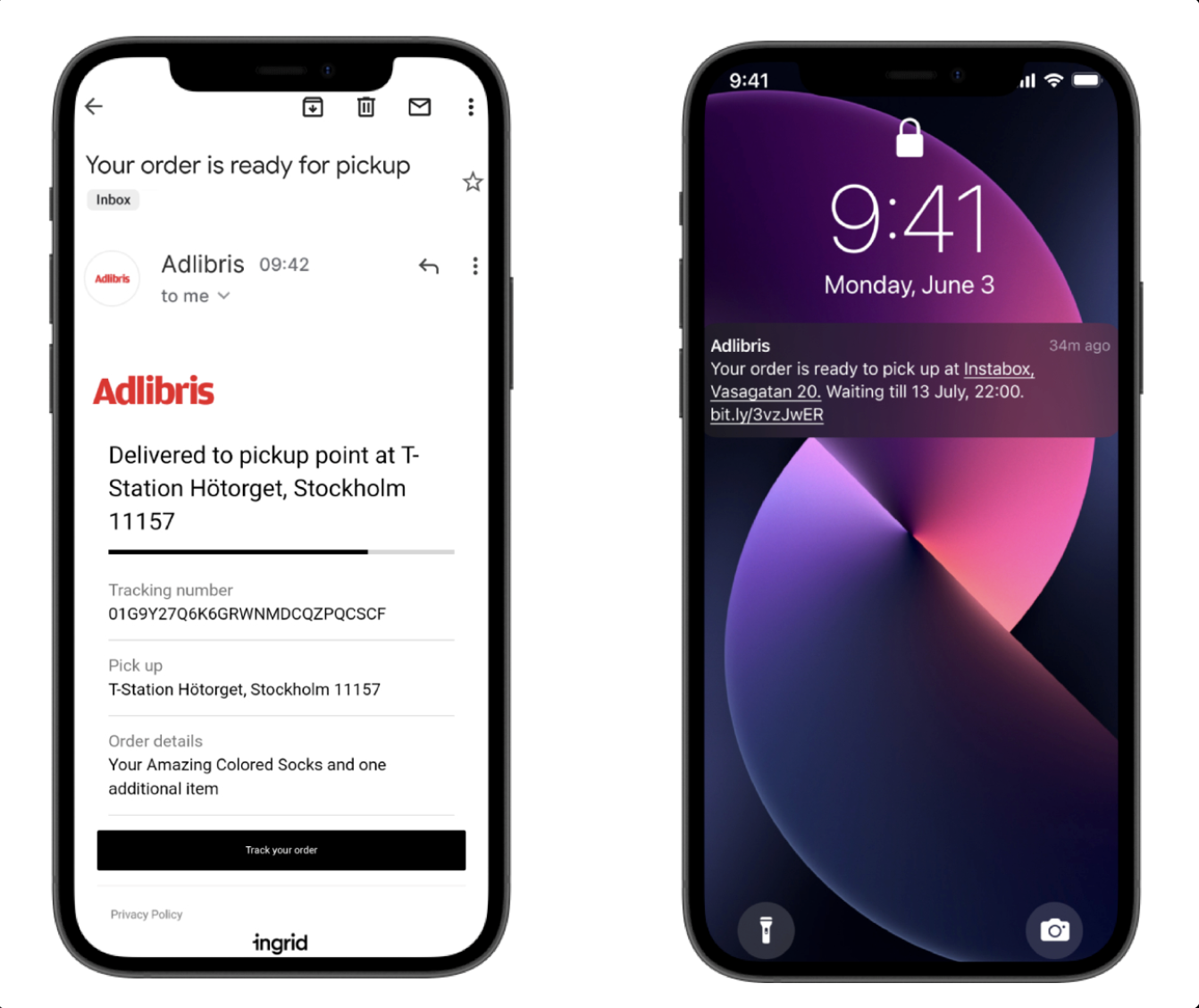
Email notifications features:
- No-reply email messages
- Sent on behalf of the Merchant (default sender email: merchant_name@ingrid.com) and with Merchant's logo
- Current order delivery status in title and header
- Order and delivery summary
- CTA (call-to-action) button that redirects to the tracking widget / page of particular order
SMS notifications features:
- Sent on behalf of the Merchant (Merchant name displayed as the sender)
- Current order delivery status
- CTA (call-to-action) link that redirects to the tracking widget / page of particular order
Smart notifications
There is an extra sections of "Smart Notifications" below the standard notifications settings in Ingrid Merchant Platform (IMP).
Smart notifications service:
- requires separate enabling from standard notifications
- is enabled on Merchant's request
- could be used with the same channels that set up for standard notifications
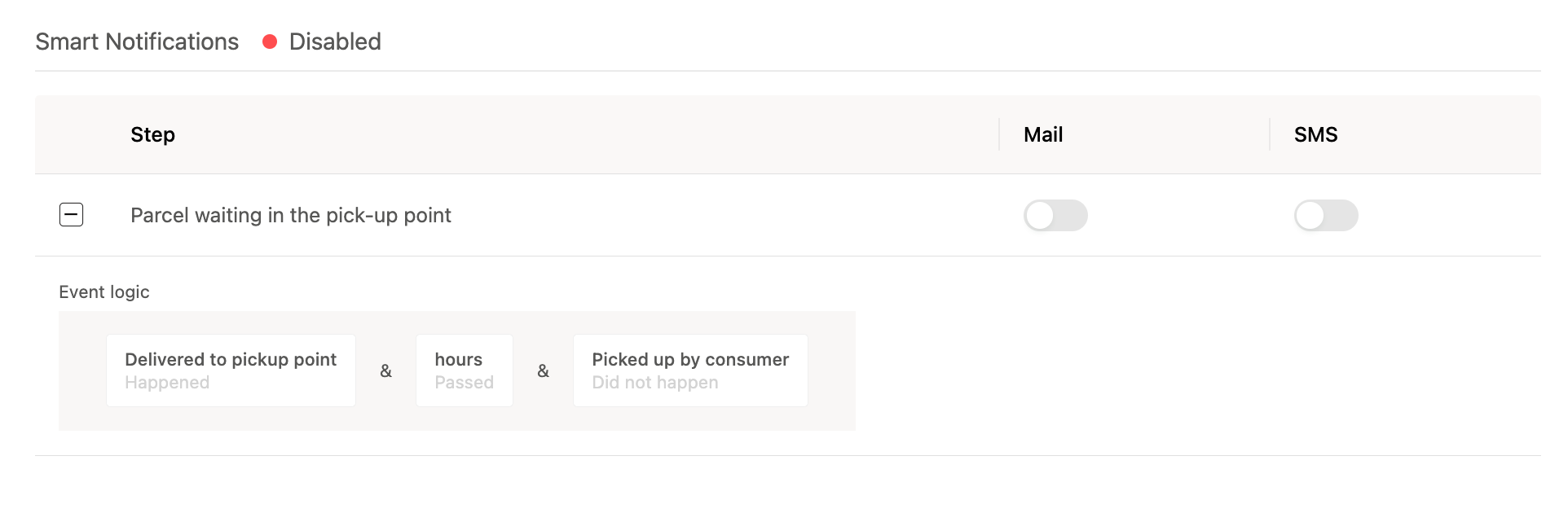
If you have other questions related to notifications, please contact your onboarding manager or our support at support@ingrid.com
