This article explains how to add a carrier product in Ingrid Merchant Platform.
Add a new Carrier product
Steps:
- From you Ingrid Merchant Admin go to Delivery Checkout > Regions > Choose a specific region.
- Scroll to the Carrier products list.
- Click the button "Add new +".
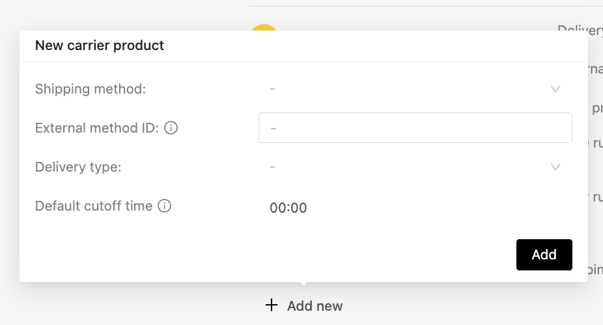
- Select a Shipping method from a drop down list. These are all available Carrier products supported in Ingrid.
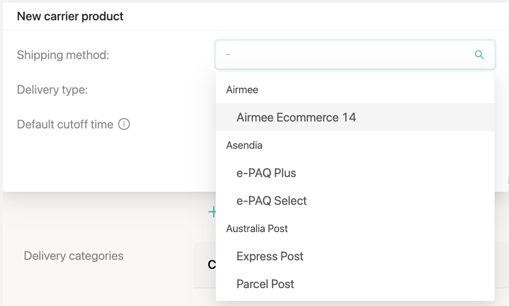
If you can't find a carrier product which you plan to use in this list, then we can proceed with a Custom Shipping Method. Find more in Custom Shipping Methods. Please contact support@ingrid.com or your Customer Success Agent for an assistance. - Specify the Delivery Type for the Selected Carrier product (Delivery = Home delivery, Mailbox = Letter option or Pickup Point = Delivery to the Pickup Point)
- Set the default cut off time for this carrier product. This is a standard break time in the Delivery Checkout. This can easily be changed later in the Warehouse settings
- Click "Add"
