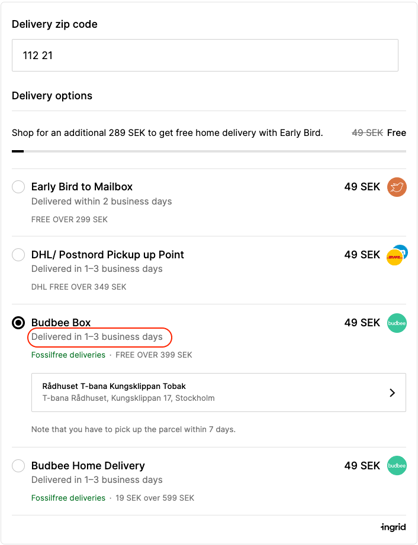This article provides valuable insights into the Units and Formats used for the delivery time promise in Ingrid’s Checkout.
Units of Delivery Time in Ingrid’s Checkout
Ingrid's checkout supports five different units for presenting delivery time to end consumers:
- Day - This unit represents the estimated delivery time in days. For example, “Delivered in 1-2 days” indicates that the customer can expect to receive their order within 1 to 2 days.
- Business Day - Similar to the “Day” unit but excludes weekends and bank holidays from the delivery timeframe. It provides a more accurate estimate for businesses operating on weekdays.
- Hour - For time-sensitive orders, this unit shows the delivery time in hours. For instance, “Delivered in 9-10 hours” promises a fast delivery within the specified timeframe.
- Minute - This unit is ideal for urgent deliveries, specifying the delivery time in minutes. For example, “Delivered in 120 minutes” ensures a prompt delivery to the customer.
- Week - The delivery time is represented in terms of weeks. For example: “Delivered in this or next week” offers a broader estimate for orders that may take a bit longer to fulfill.
Image 1 - Budbee Box with a unit "Business day" in Delivery time.
Formats of Delivery Time in Ingrid’s Checkout
The presentation of delivery time can significantly impact how customers perceive their order’s estimated arrival. Ingrid’s Checkout offers several formats to tailor the delivery time promise:
- Days - This format displays the range of days required for delivery. For instance, “Delivered in 2 days” provides a clear timespan for the customer to anticipate their order.
- Date - When using the date format, the specific date of delivery is provided. For example, “Delivered on 15 June” informs the customer about the exact day their order will arrive.
- Weekday - This format specifies the day of the week when the delivery will be made. For example: “Delivered on Monday” informs the customer about the delivery day without providing a specific date.
- Weekday Date - Combining both the weekday and date, this format offers detailed information. For instance, “Delivered on Monday 15/6” specifies both the delivery day and the date for a more precise estimate.
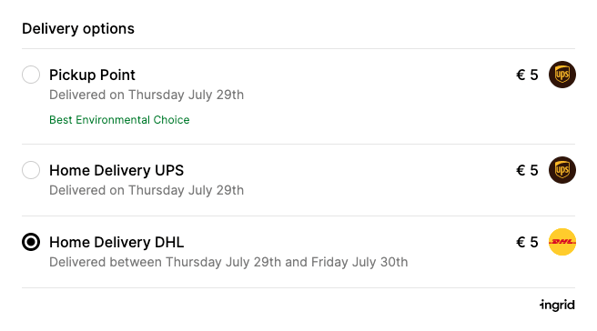 Image 2 - Home Delivery DHL with "Weekday date" format in the delivery time
Image 2 - Home Delivery DHL with "Weekday date" format in the delivery time
Setting up Units & Formats in Ingrid Merchant Platform
To configure Units & Formats for the delivery time promise in the Ingrid Merchant Platform, follow these steps:
- From your Ingrid Merchant Admin account, navigate to Delivery Checkout > Regions > Delivery Category.
- Scroll to the Units section and select the appropriate unit from the dropdown list: Day, Business day, Hour, Minute, or Week.
- Scroll to the Format section and choose the desired format from the dropdown list: Days, Date, Weekday, or Weekday Date.
- Save the changes and test them in Test Checkout Widget