Ingrid integrates smoothly with Walley’s checkout, enabling quick activation without linking directly to the e-commerce platform.
1. Sign agreement
Contact us for more information.
2. Configure delivery services in Ingrid
After signing the contract, work with your Ingrid onboarding specialist to set up and customize the delivery checkout widget to meet your specific needs.
3. Display the delivery widget
Walley Merchant Services (help@walley.se) will assist you with the setup on their end. They will require the Ingrid API key that you can find here.
For detailed instructions on how to display the Ingrid delivery checkout widget into your Walley checkout using the Walley API, please follow this link.
Features
The plugin is specifically developed for version 2 of Ingrid's delivery checkout. For detailed info on the integration between Walley and Ingrid, please refer to the following documentation.
The plugin supports:
- Split shipment functionality, allowing for greater flexibility in managing deliveries (if you have several warehouses).
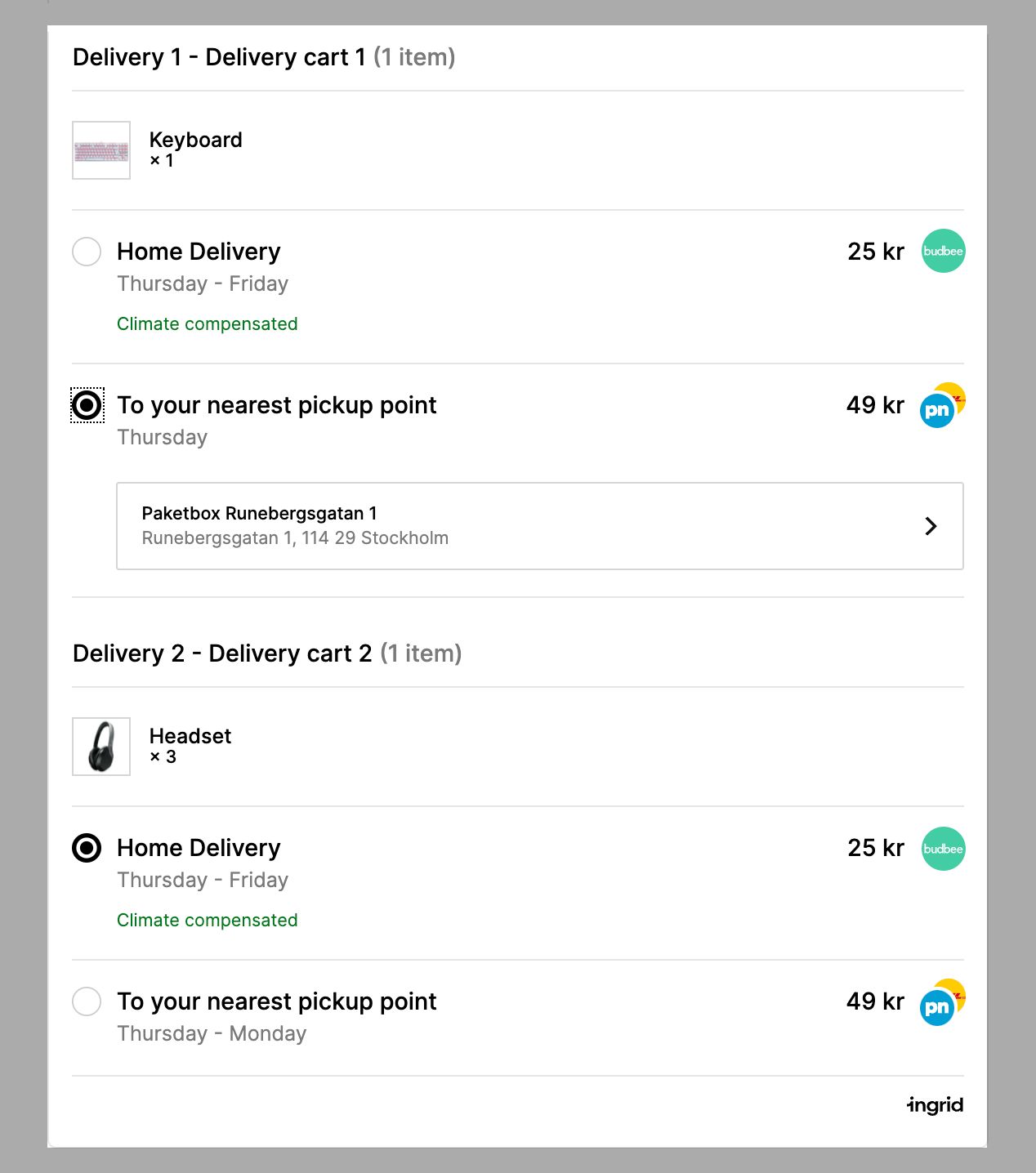
- "Voyado Loyalty" attributes can flawlessly be sent to Ingrid to create filter or price rules:
loyalty-isMember = Yes / No / New
Yes = already a member
No = no member has opted out
New = no member, but have opted in to become one
Example for filter rules: contains(cart_attributes(), 'loyalty-isMember=Yes')
Example for Price rules:
Additionally, the following fields are propagated to Ingrid and can be used to create filter rules:
