This article describes the feature Category Tags in the Delivery Checkout.
What are Category Tags?
Category tags are unique identifiers for Delivery Category.
- Category tags give a Merchant the possibility to tag a Delivery Category to be able to identify that specific category when it is used or selected by a consumer in Checkout.
- A Delivery category can have one or many Category tags.
- Category Tags can be chosen freely and are not be visible in Delivery Checkout interface.
The purpose of Category Tags
Category tags give Merchant's side systems the ability to adapt the Checkout based on receiving the tags on the Delivery Checkout session from the Ingrid Checkout API.
Typical use cases are:
- Setting different payment option due to selection of a special delivery method
- Some delivery methods not working with credit payment options
- Delivery option impacting the Merchant Checkout page in any way
Note: Category Tags is not the same as category label. Category labels are visual indicators than can be set to detail the Delivery Category for the consumer.
Read more about Category labels.
Set up a Category Tag
Steps:
- From your Ingrid Merchant Platform admin go to Delivery Checkout > Regions > Delivery Categories
- In the Delivery category settings scroll down to "Category tags" and click Add new
- Enter a tag name and save it.
- Now the tag is "assigned" to a Delivery category,
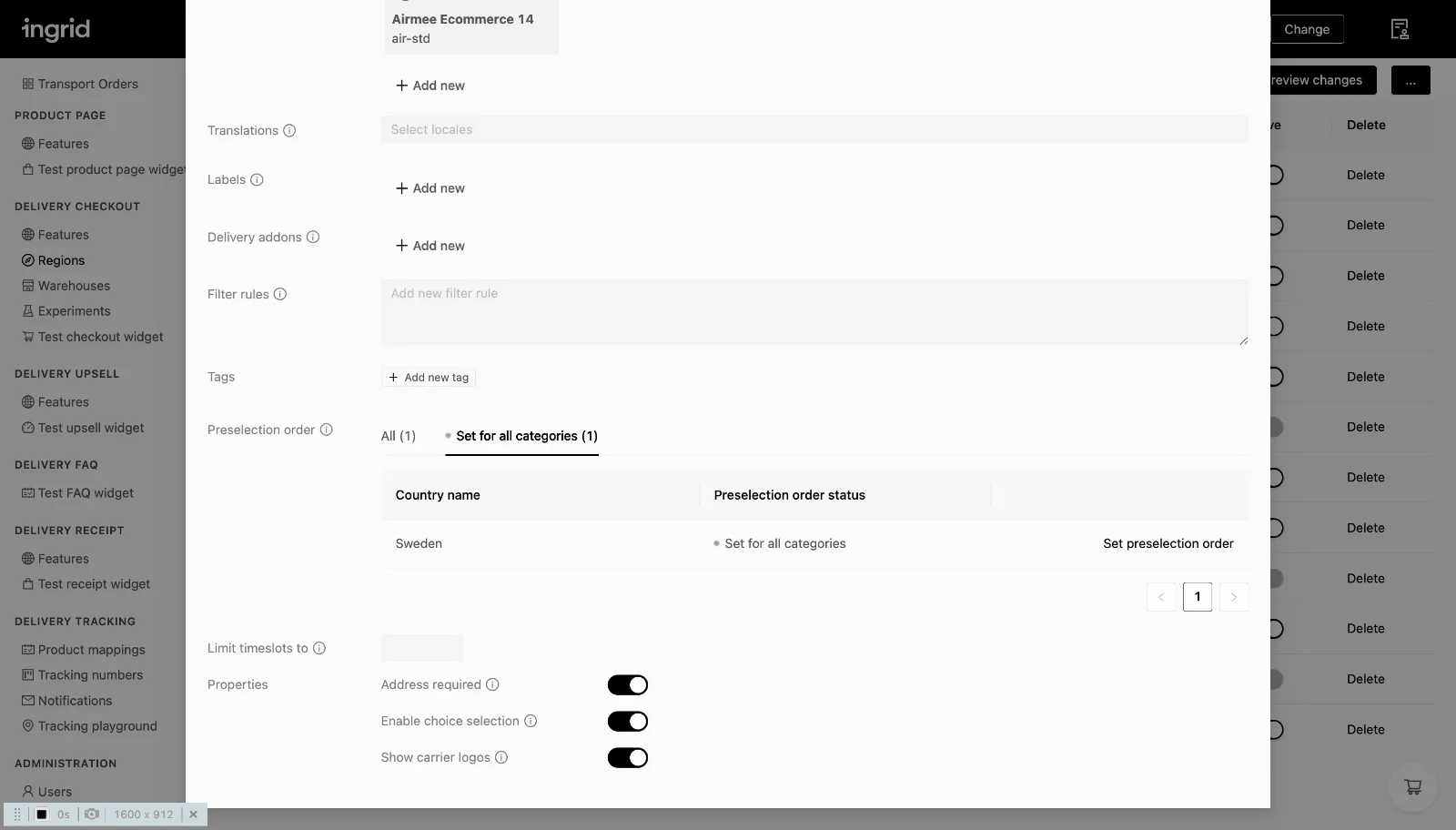
Example of tags visible on the Checkout session
"tags": [
{ "name": "express"
},
{ "name": "req-mobileno"
}
]
