This article describes how to adjust a shipping price in Ingrid Checkout with the usage of Price Rules. It explains the general concept of price rules and supported functions.
What are the price rules?
Price rules in Ingrid are used to adjust the price for the delivery in the Delivery Checkout.
You as a merchant can adjust the delivery price with various parameters/conditions: the total sum of the cart, the weight of the items or any voucher code. That behaviour can be defined in Ingrid Merchant Platform.
Tip: learn about shipping price in Ingrid Checkout first in Shipping price
Setting up a shipping price adjustment
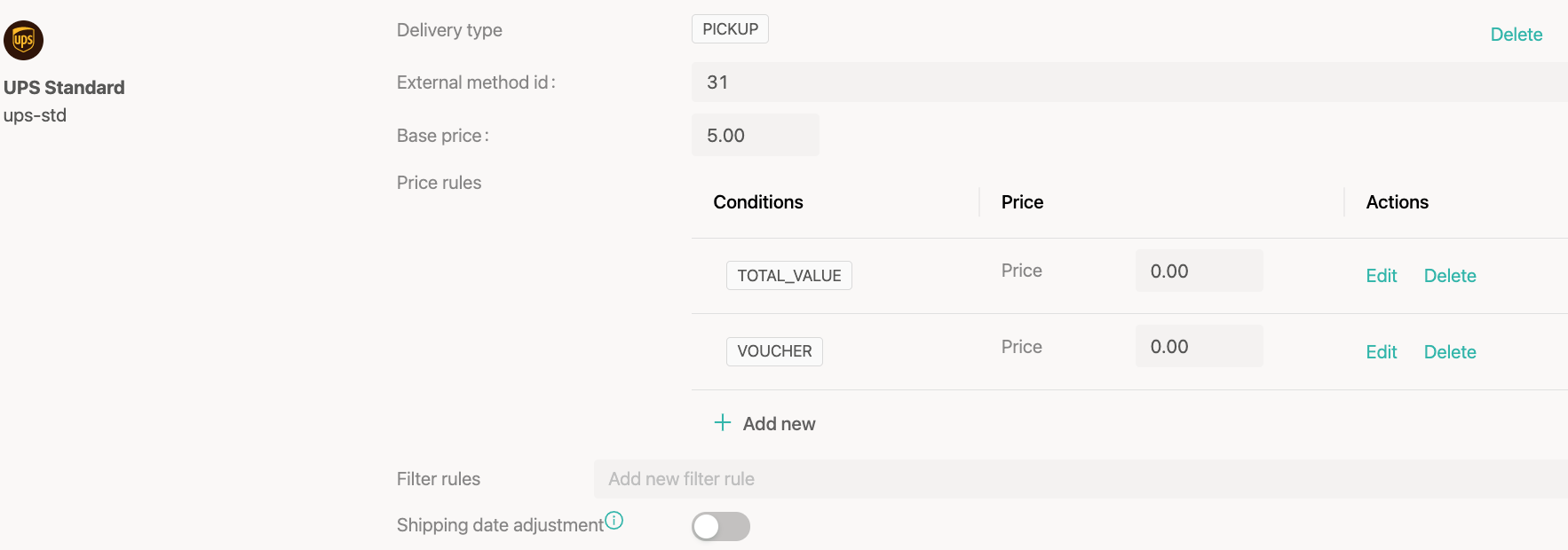
Image 1 - Carrier product details
Steps:
- From your Ingrid Merchant Platform admin go to Delivery Checkout > Regions > Specific region > Specific carrier.
- Find Price rules field.
- To add a new price rule click "Add new".
- Next you will get a dropdown list with available conditions to adjust the delivery price.
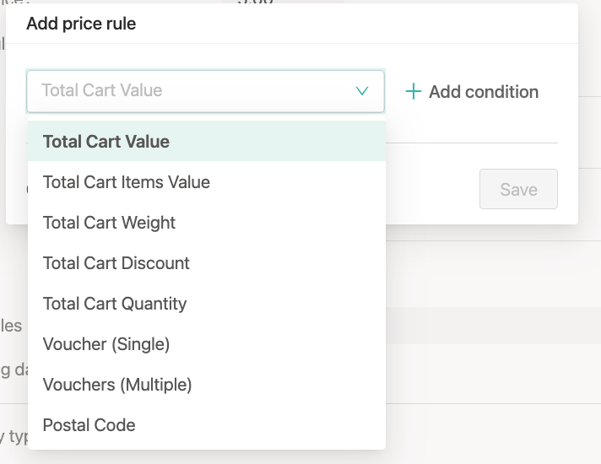
- Choose a parameter/conditions, click "Add condition".
- Enter a condition value.
- Set up a new delivery price in the field "Carrier Product Price".
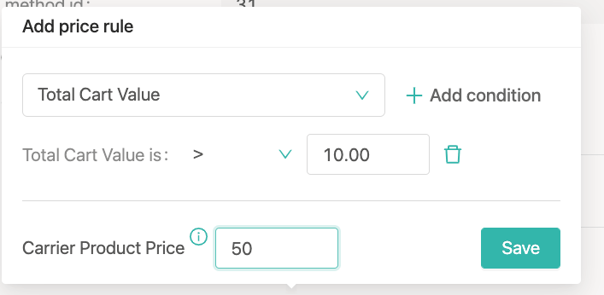
Image 2 - Example of Total Cart Value price rule. If total cart value is over 10, then delivery price is 50.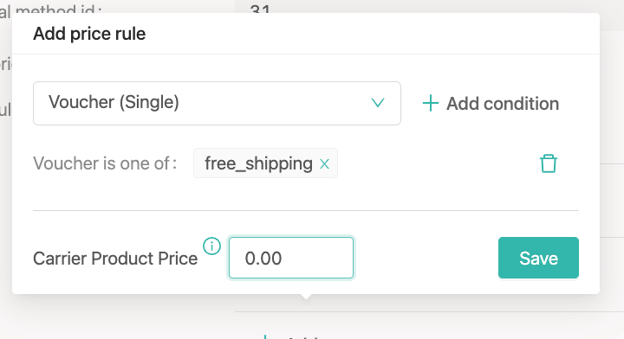
Image 3 - Example of voucher price rule. If the voucher code "free_shipping" is sent in Ingrid session, then the delivery price is 0. - Click "Save".
Additional notes
1. For "numeric" price rules (Total cart value, total quantity, total weight etc.) there are 4 signs available: bigger, less, bigger or equal, less or equal. So depending on whether an input value is bigger, less or bigger/less or equal to the value in the price rule, the delivery price will be adjusted.
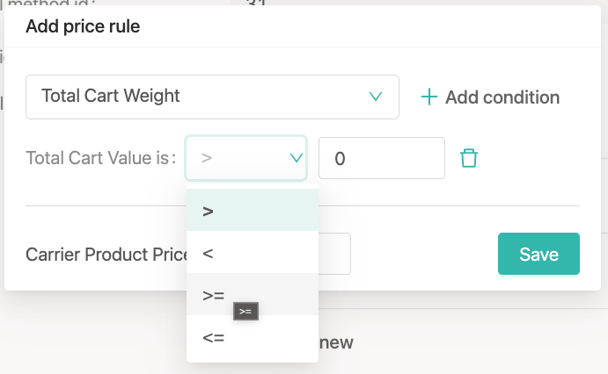
Image 4 - Bigger, less, bigger or equal, less or equal signs in the price rules
2. For "string" price rules (like Cart item attribute, Vouchers) you can define string parameters which are expected to come from your e-commerce.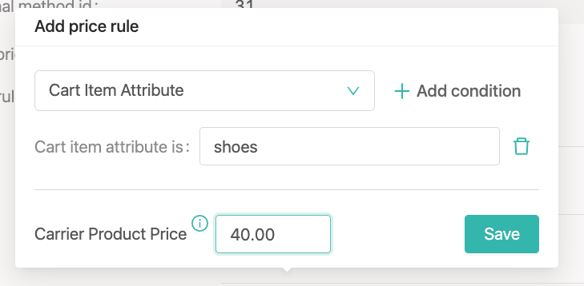
Image 5 - Example of Cart item attribute rule with "shoes" as an attribute. If "shoes" is present in the item attribute in Ingrid session the delivery price will be adjusted to 40.
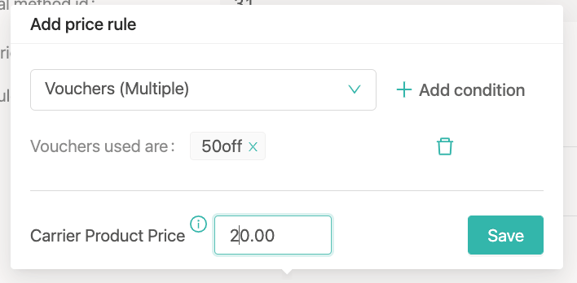
Image 6 - Example of Voucher rule, if "50off" is present in Ingrid session, the price will be reduced to 20
Note: you as a merchant can modify the shipping price based on the input of the voucher code. Before you set this behaviour in Ingrid, consult with your e-commerce on adding the general information on voucher code in e-com first. Once it's set in e-com, you can add a relevant price rule in Ingrid. Mind that the voucher code is case sensitive and its value in Ingrid should be exactly the same as you have defined it in your e-commerce system.
3. You can add multiple conditions in one price rule.
In this case the price rule would show the expected outcome if only all the conditions will be satisfied.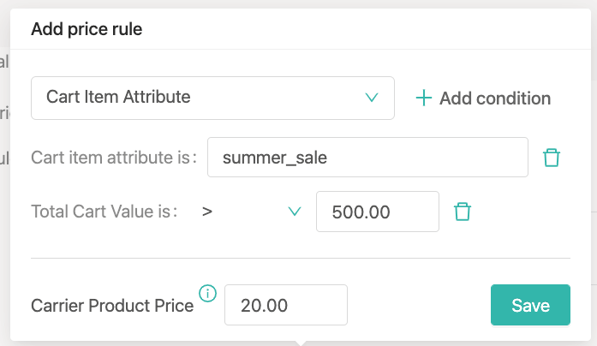
Image 7 - Example of multiple conditions in one price rule
4. If many separate price rules are configured for one Carrier product, they are applied based on the order they have been set. For example, in the example below the rule "TOTAL_VALUE" will be checked first and if it's satisfied the rest of the price rules aren't taken into consideration.
If the first rule wasn't satisfied, Ingrid checks the next one, "VOUCHER" fx, so on. If any of the rule could be applied, the Base price would be reflected on the delivery price in the Checkout.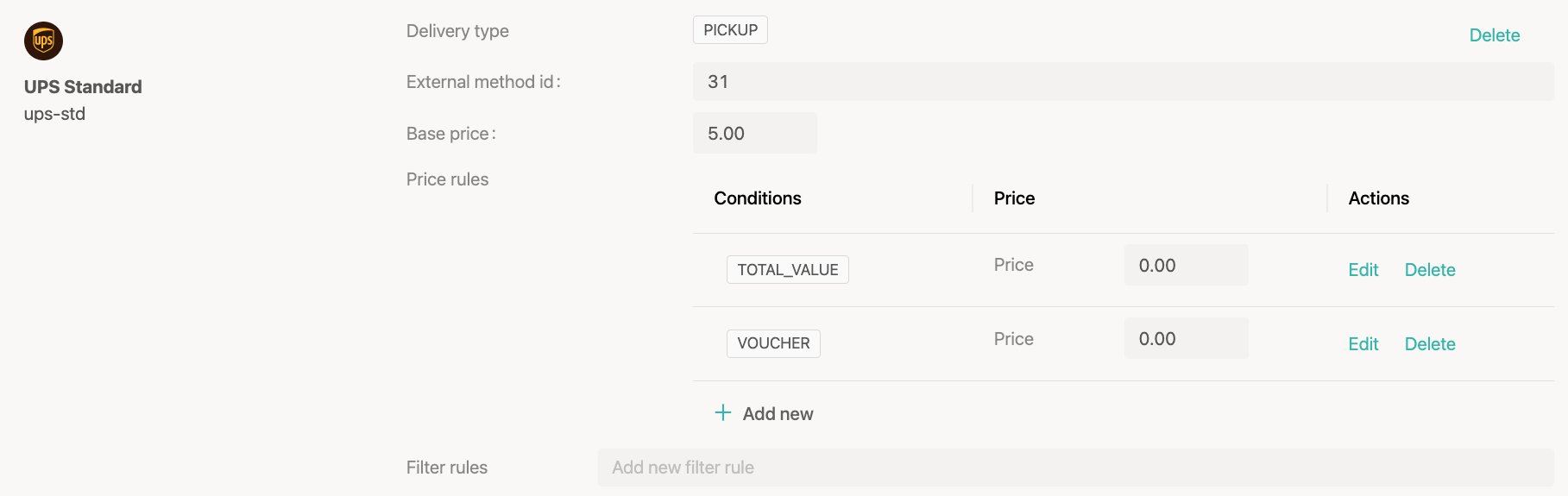
Available conditions
Note: before you set up any price rules consider all possible variables that would impact the outcome delivery price. With price rules in Ingrid you can set up a single shipping price rule or multiple rules in one. This means that if all the conditions are satisfied the delivery price will be adjusted accordingly.
|
Name |
Description |
|
Total Cart Value |
Reflects the total cart value |
|
Total Cart Items Value |
Reflects the total value of the item in the cart |
|
Total Cart Weight |
Reflects the total cart weight (set in grams) |
|
Total Cart Discount |
Reflects the total cart discount |
|
Total Cart Quantity |
Reflects the total cart quantity |
|
Total Cart Volume |
Allows to change price according to cart volume in mm^3 |
|
Voucher (Single) |
Reflects the single voucher |
|
Vouchers (Multiple) |
Reflects the multiple vouchers |
|
Postal Code |
Reflects the postal code. If there is more than one postal code, add them separately. |
|
Country |
Reflects the country |
|
Cart attribute |
Reflects the cart attributes (before known as: Product attributes). |
|
Category Reference |
Reflects the category reference |
|
Has any discount |
Reflects the discount |
|
Is holiday |
Reflects the holidays |
|
Cart item attribute |
Reflects the attribute of item in the cart. |
|
Carrier product availability |
Allows to modify the specific carrier product price depending on the availability of another carrier service |
|
Geographical listing |
Allows to adjust the shipping price based on the remote area surcharges. |
