This section describes the concept of Regions in Ingrid Delivery Checkout. It further provides guidance for configuring a Region.
What is a Region?
A region in Delivery Checkout defines the geography for which a delivery offering can be defined. The geographic reach of a region can be detailed as per country/countries or per zip code for a specific country. Overall this means that the delivery offering can be detailed down to zip code level.
Initial setup
Tip: before you start, please consider what would be a sensible way to organize the countries you're shipping the goods to. Fx, are there any countries that would be served by the same carrier products, thus having the same delivery offerings? Or is it rather that each key country would have a unique list of delivery options?
- Set up a region for a one unique market. This in most cases mean:
- One region for each key market/country. F.e, Region Germany for the country Germany.
- Set up a collection of markets that has a common setup and price structure for your delivery options. Fx, Region Europe for all the European countries, or region DACH for Germany, Austria, Switzerland.
- The countries in one region share the same pricing and restrictions for delivery options. This could be related to carrier products restriction or Customs / Tax restriction.
Regions in Ingrid Merchant Platform
Actions
Region page structure
The regions page lists the following dimensions of the Region:
- ID - Ingrid internal region's identifier
- Region status - Active / Inactive
- Name
- Region Type - Countries included / Countries Excluded / Zip Codes included / Zip Codes excluded
- Countries - specified for this region
- Warehouse - The warehouse connected to this specific region (only one warehouse per region)
- Carrier products - The list of added carrier products and the possibility to add new carrier products
- Delivery Categories - The list of created Delivery categories and the possibility to add new delivery categories
Regions listing
The regions listing page list regions by:
- Region Name - sorted alphabetically
- Region Type - Countries included / Countries Excluded / Zip Codes included / Zip Codes excluded
- Region Status - Active / Inactive
- Regions can also be deleted from this listing view

Region Name

- As a User you are free to name your regions in what ever way you want. The region name has no other purpose than to make sense for the user that administrates the configuration of the Delivery Checkout. Region name in above example is "Germany" or "Rest of EU"
Region Type
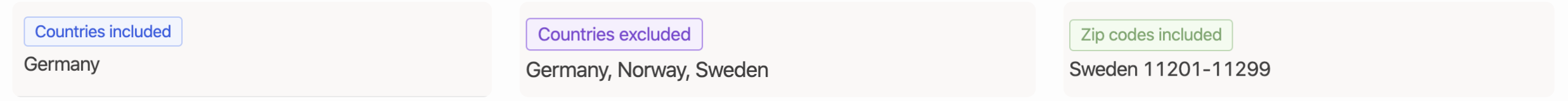
- Countries included - Specifies a region's geographical coverage and can be set to include one or multiple countries. In above examples Region Germany only includes country Germany while Region "Rest of EU" lists multiple countries
- Countries Excluded - Specifies a regions geographical coverage for all other countries than the ones listed. This means that the Region type Countries excluded is used mainly for "Rest of world" grouping without having to list all these countries.
- Zip Codes included - Specifies a region based on zip codes for one country. This mean that in above example for Sweden, that a unique offering could be created for certain zip codes.
- Zip Codes excluded - Specifies a region based on zip codes for one country and exclude them, this is useful if another region has included some zip codes and the new region has to work on every other zip code.
Region Status

- Regions status is simply the toggle for making a Region work or not, meaning that an inactive region does not produce any delivery options for any request to the Ingrid Delivery Checkout. The Region status toggle could preferably be set to always Active as it is the e-commerce platform that decides whether a customer for a specific country should be able to checkout out or not, it is not set or controlled from Ingrid.
