This article explains the concept of Shipping Date Adjustment in the Ingrid Checkout and the way how to adjust delivery promise in the Ingrid Merchant Platform.
What is Shipping Date Adjustment (SDA)?
SDA is allowing you to add a static change of the delivery time that will be presented to the end user. The adjustment can be set as pushing the delivery time set number of days forward on current delivery time or even adding/creating a date range when e.g. 1-2 days to the delivery time presented.
Background
Ingrid handles delivery time in Delivery Checkout by asking carrier product for lead time from sender to search address in order to provide as accurate delivery time as possible. However, the carrier API has a potential of inaccuracy, sometimes providing less precise results. Ingrid has taken several measures to make Delivery Time a key asset for merchants in order to be as accurate as possible to be able to be transparent to the end consumers.
Ingrid offers the Shipping date in the Delivery Checkout API to manipulate the delivery time in the first place. Originally, it was expected from the e-commerce platform to add extra days during the session. Applying such solution was not perfect and took time and resources to make it flexible. Some merchants just forces a static shipping_date on session request just to manipulate the date range in the checkout.
Shipping date adjustment (SDA) was implemented to be a configurable setting per Carrier product to further improve control and accuracy for the delivery time. SDA removed the need to add static date ranges by shipping_date on session requests. It also made it possible to adjust the incorrect carrier lead times returned. SDA basically has the same functionality as shipping_date but it is always static and it will also be added on top of any shipping_date sent on creating a delivery checkout session.
Setup guidance
Adding Shipping Date Adjustment in the Ingrid Merchant Platform
Steps:
- Go to Delivery Checkout > Regions > Specific Carrier Product.
- Enable the toggle "Shipping Date Adjustment".
- Set up a unit: Business Day, Day, Hour, Minute.
Note: if the Delivery Category is set to present Business Days then adjusting with Day unit will be a bit harder to foresee the changes when testing - Set the min and max values.
- Test the result and publish the changes.
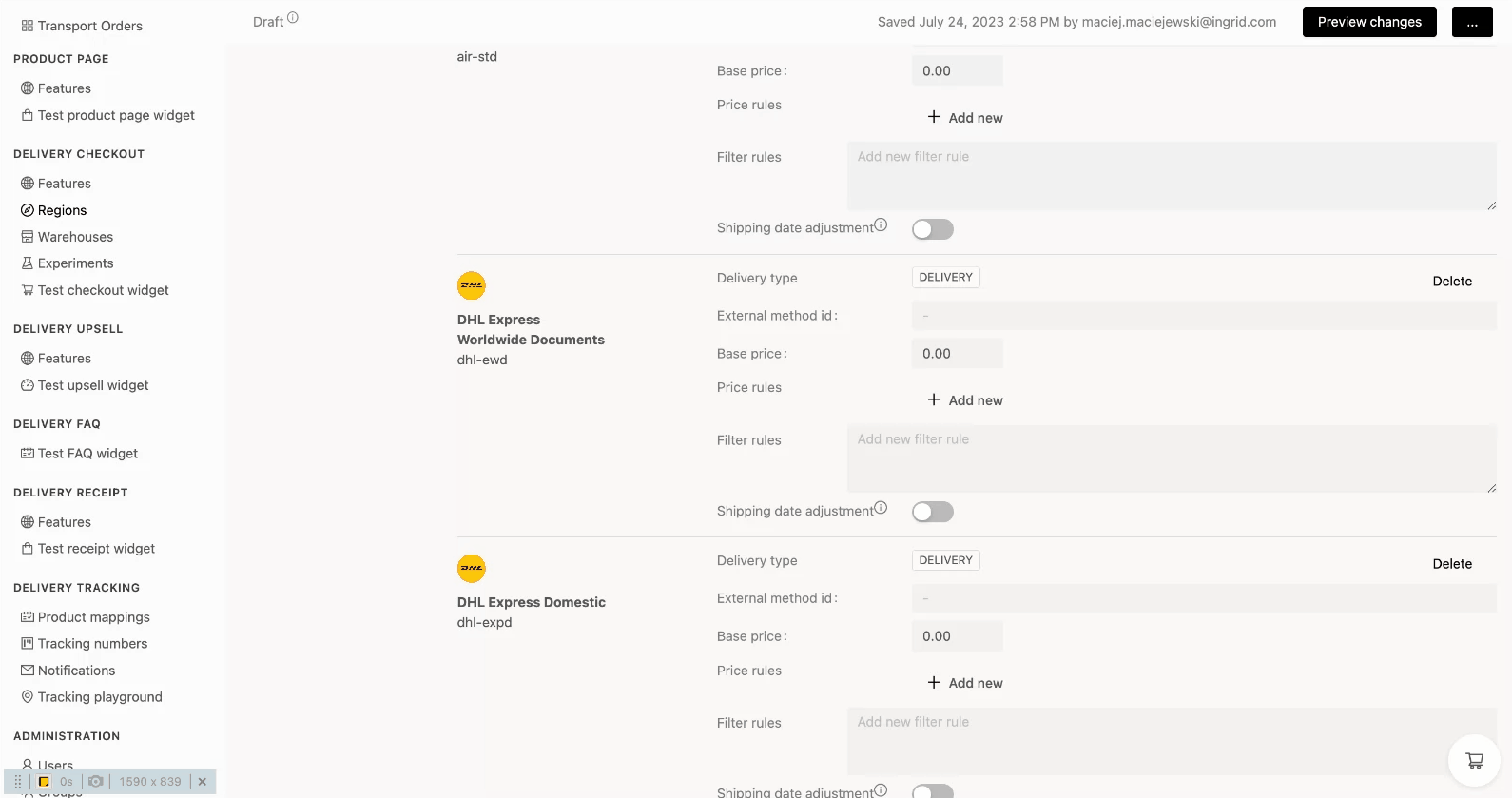
Units
There are various units under which the SDA can be configured:
1. Day - set the date to next day with 00:00:00 as an hour,
2. Full day - add 24 hours to the current shipping date,
3. Business day - set the date to next business day with 00:00:00 as hour,
4. Full business day - set the date to next business day, but retain the shipping date,
5. Hours - adjust hours, instead of days,
6. Minute - adjust minutes, instead of hours.
Examples of Calculations
Shipping_date + Shipping_date_adjustment impact the delivery time presented before and after providing the search address:
- Before the search address, it impacts the Delivery Time start/end set on the category. More information is available under the Delivery time.
- After the search address, it impacts what dates are used for polling the carrier products carrier service:
- If there is no shipping_date set, carrier products would be polled for lead time as: Start (Now()), End(Now()) = the day today.
-
- If SDA was set to min 1, max 2, business days, carrier products would be polled for lead time as:
Start: (1 day + 1 business day), End(1 day + 2 business days)
- If SDA was set to min 1, max 2, business days, carrier products would be polled for lead time as:
