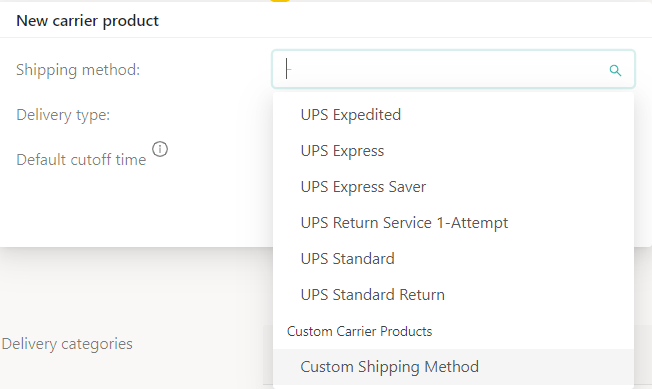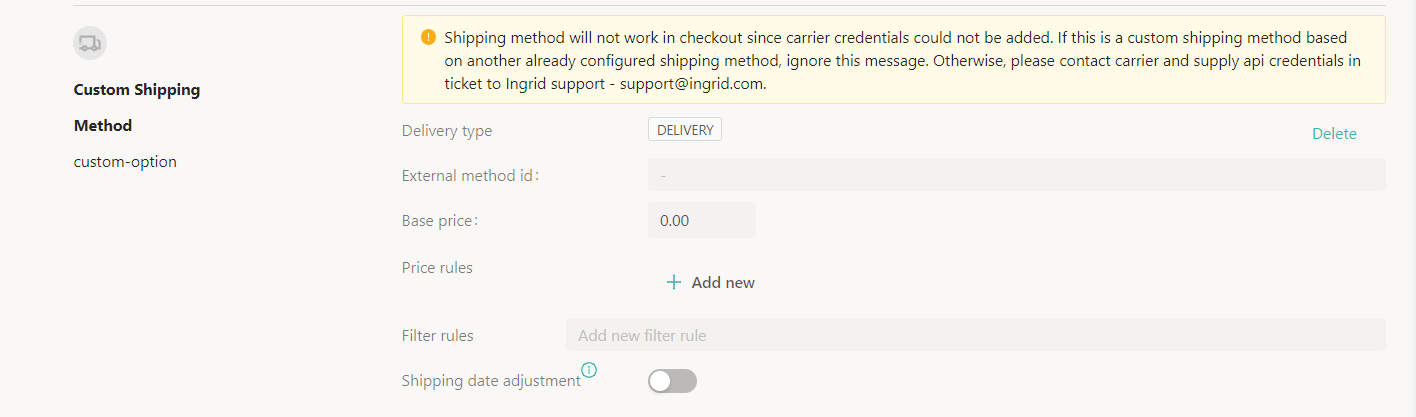In this article you will learn what a Custom Shipping Method is, how to configure it in Ingrid Merchant Platform.
What is a Custom Shipping Method?
CSM is useful in many different aspects, but most valuable is the ability to set any desired delivery option in Ingrid. Custom Shipping Method (CSM, also known as CSO - Custom Shipping Option) is a "dummy" carrier product that works the same way as any carrier product, only that there is no direct communication between Ingrid and Carrier API.
- Integrated Shipping Method - usual shipping option that works along Ingrid's integrations. It can be chosen in the dropdown list of available Carrier product. After loading Ingrid Checkout and providing address information, Ingrid makes a call to a carrier API. Carrier returns a response with availability data for a given address, delivery time and pickup points if applicable.
- Custom Shipping Method - a dummy (empty) shipping method, which doesn't have any real carrier service behind (no communication to a carrier API). It can be chosen from the list of products only after informing Ingrid support that there is a need to set it up. All the data has to be put in manually in IMP.
If you can't find a shipping method which you know would be used for a delivery, please contact your Onboarding Lead or Ingrid Support support@ingrid.com to set it up as a CSM.
Setting up Custom Shipping Method
Steps:
- Contact support@ingrid.com or your Onboarding Customer Success Agent to request a Custom Shipping Option.
- In the request specify: a carrier product name, shipping option name and delivery type.
- Ingrid support will set it up and get back to you shortly.
- Add a Custom Shipping method following the same steps as in Adding a Carrier product
- Make sure that Delivery Time reflects your expectations towards Checkout Widget's ETA