This article describes the concept of a Warehouse in Ingrid Delivery Checkout. It further explains and provides guidance for configuring a Warehouse.
What is a Warehouse?
Ingrid Delivery Checkout is powered by delivery logic to be able to provide as accurate delivery options and delivery time calculations as possible based on the given circumstances for the specific checkout scenario. One part of handling such logic is to understand from where delivery journey starts. When possible, the location of the Warehouse is used as starting point for shipment journey.
A Warehouse also lists the connected carrier products and the cut off times for these carrier products.
Initial setup
Tip: first consider which warehouses you're currently fulfilling your orders from. If orders are at all times fully fulfilled from the same warehouse at all times this could be setup as defining each warehouse in Ingrid in order to secure best possible accuracy for delivery time calculations.
In case your fulfilment logic supports split orders or multiple warehouse fulfilment per order please consult Ingrid support for reasoning about the best setup for you. Considerations is always done concerning what is the easiest configuration to maintain for you as a users vs. accuracy for e.g. delivery time calculations etc.
Warehouses in Ingrid Merchant Platform
Actions for Warehouses
Warehouse page structure
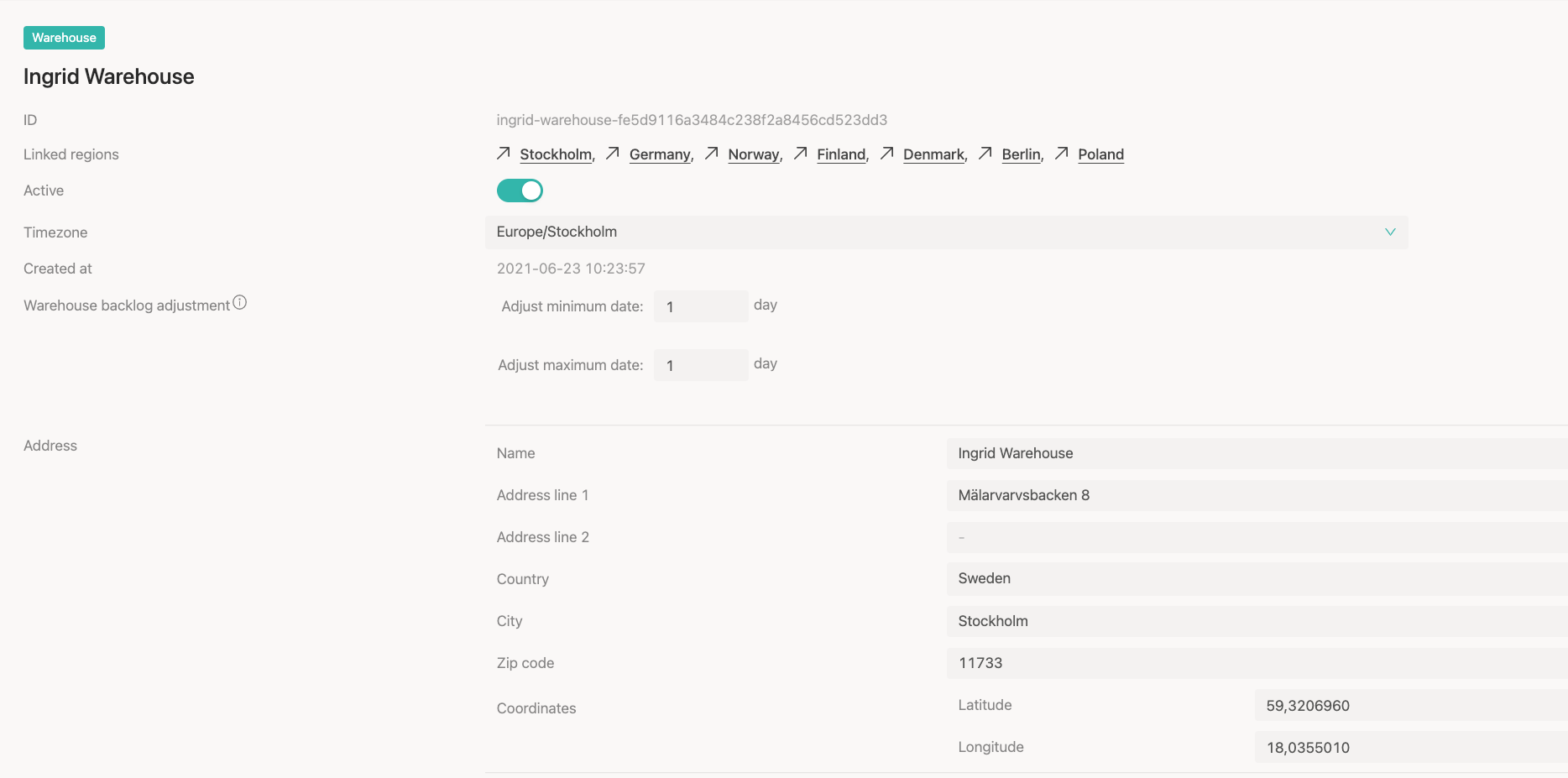
- ID - The static identifier of this particular warehouse
- Linked Regions - The regions connected to warehouse which inherits the changes to this warehouse settings.
- Time zone - The time zone used for delivery time calculations.
- Created at - The time at which this warehouse was created in the configuration
-
Warehouse backlog adjustment - This adjustment is used to indicate that the warehouse has a backlog that should impact delivery times in Ingrid Delivery Checkout. The number of days added to this setting will impact all carrier products connected to this warehouse by delaying any delivery time calculation by that number of days. With a warehouse backlog adjustment of 2 days any calculation of delivery time connected to any carrier product for this warehouse will start by adding 2 days (not business days) before continuing calculations of adding for example carrier lead time from warehouse to customer delivery address.
- Address - The warehouse address and coordinates are used for calculating delivery time but also for setting the basis for the sender address when Ingrid Transport Automation service is used for booking and printing the parcel labels.
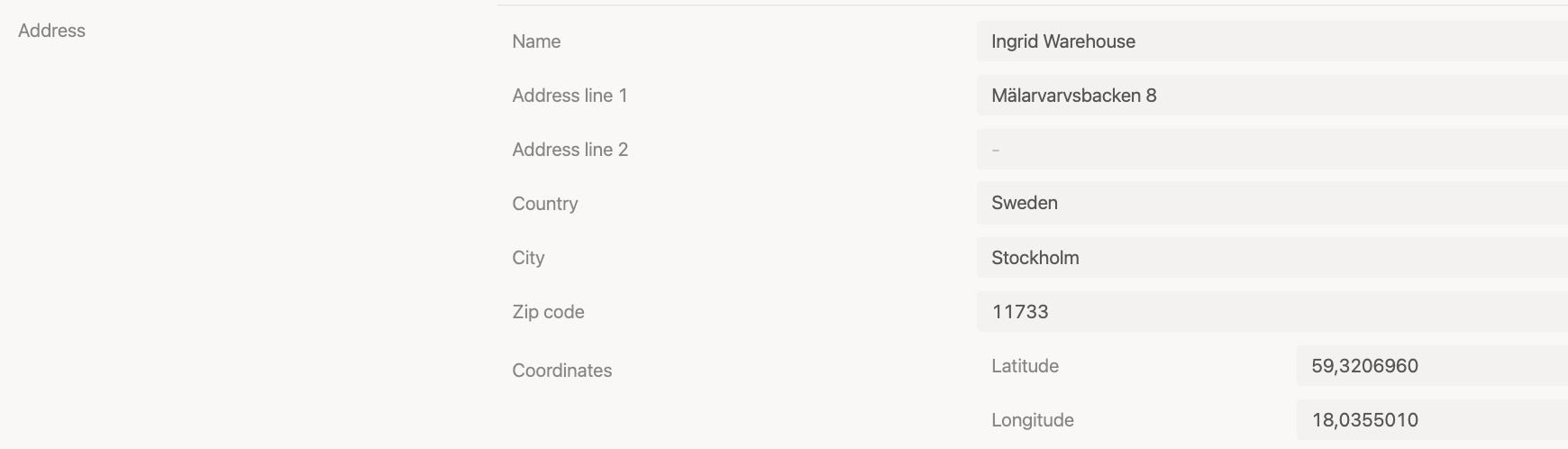
-
Operating Schedules / Cut off times
-
Cut off times are set per Carrier product per a day of the week.
-
The time set as cut off is the first point of delivery time calculation. Cut off is the break time for that specific carrier product for that specific day. Before this time on this day per week Delivery time calculation will assume that any order placed before times time will leave the warehouse with carrier truck.
-
If the cut-off time is passed for the given day Ingrid will try to find the next cut off and from this point in time calculate the delivery time.
- Since this logic tries to mimic the real world the cut off time should be set so that there is enough time for the warehouse to completely fulfil and order so that it makes it in time be brought out of warehouse that day.

-
The warehouse listing page
- Warehouse name - sorted alphabetically
- Linked Regions - Regions connected to this warehouse
- A warehouse can also be deleted

Warehouse name

- As a user, you are free to name your warehouses. Warehouse name is mainly used for listing purposes but is currently also used for setting the Sender in the Ingrid Delivery Tracking. Typical names, therefore, vary depending on if the Ingrid Delivery Tracking is used or not. When used Warehouse name should currently be the Merchant Name.
Linked regions

- Linked regions list the Regions that are connected to this specific warehouse. These are listed per warehouse in order for you as a user to understand which regions that will be impacted by changes to this warehouse.
