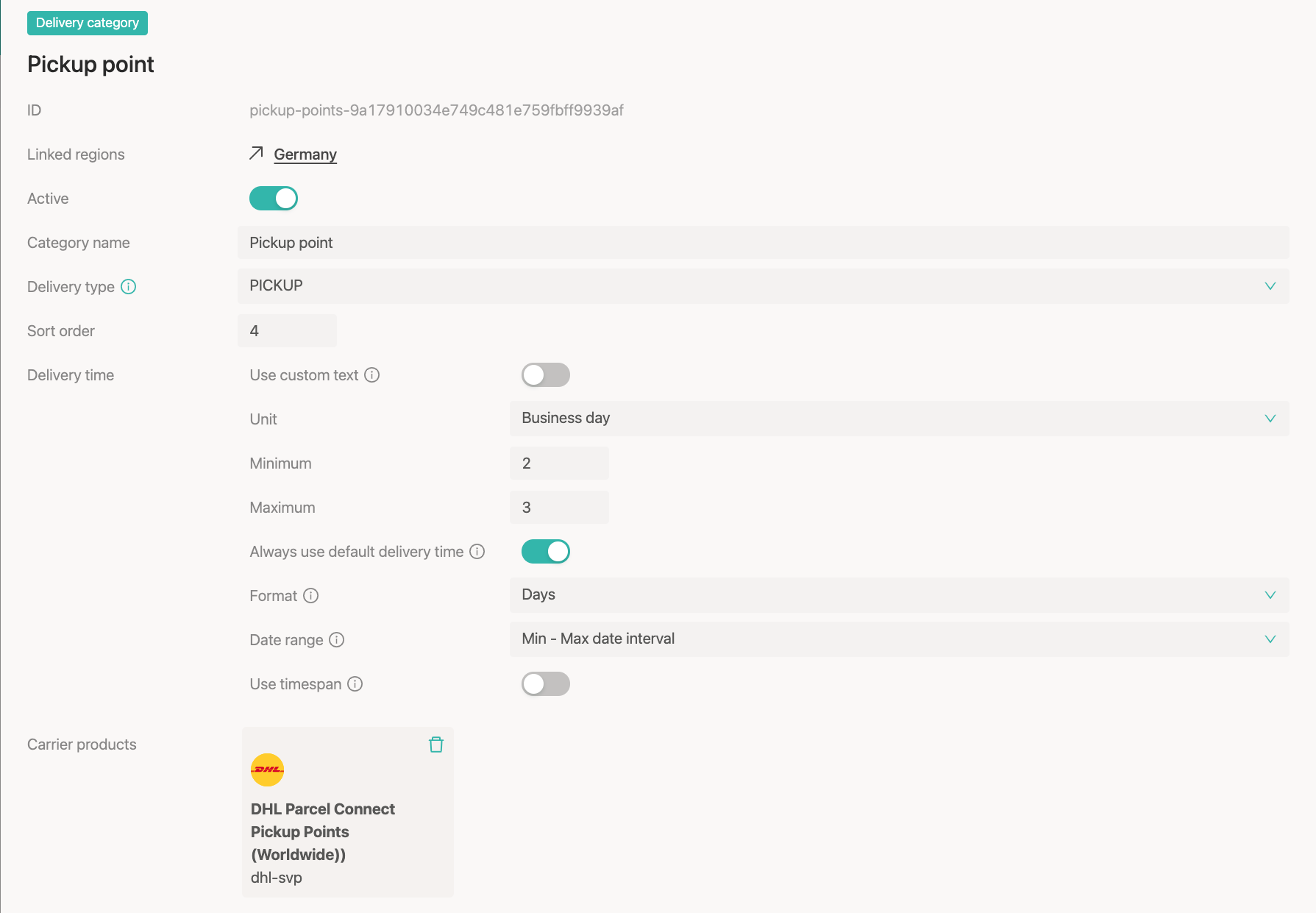This article contains information about what a Delivery Category is and guidance on how to setup a Delivery Category.
What is a Delivery Category?
A Delivery category is the container that is actually presented in the Delivery Checkout. A Delivery category has many names: delivery option or a delivery offerings. There are many settings possible to adjust in order to perfect the checkout experience for the consumer. The main settings for a Delivery Category are:
- Base delivery time and delivery time presentation
- Carrier products
- Text settings and Translations
- Category Labels
- Category Tags
- Category properties
Initial setup
Tip: to show any delivery option in Delivery Checkout you will need to add a delivery category. There is the only thing needed in order for a Delivery Category to appear in the Checkout: a carrier product which is linked to a delivery category. You can then test load the Delivery Checkout to secure that the option works.
Actions for Delivery Categories
Adding:
Delivery category structure
ID - unique internal identifier of a category in Ingrid
Linked regions - one or multiple regions the category is connected.
Active - on/off - the status of a category which defines if it will be/won't be shown in the Checkout
Category name - the default name of the category in Ingrid Platform.
Delivery type - the defined type of the Delivery Category (Delivery, Pickup, Mailbox, Instore)
Delivery time - the container which defines the delivery time promise. Learn more in Delivery time
Carrier products - the linked carrier product which is "hidden" behind a delivery category and defines the logo, the shipping price, other adjustments connected to a specific carrier product.
Translations - the translations of the delivery category name to different languages in which the delivery alternatives are displayed in the website. Find more in Translations
Labels - sustainability, priority or custom label. Find more in Category labels
Delivery add-ons - delivery add-ons are consumer facing add-ons such as carry in, insurance and leave at door. Find more in Delivery add-ons.
Filter rules - the rules which define the circumstances when a delivery category is shown/not shown on the checkout. Learn more in Filter rules
Tags - these are unique identifiers of Delivery Category. Category tags give a Merchant the possibility to tag a Delivery Category to be able to identify that specific category when it is used or selected by a consumer in Checkout. Find more in Category Tags
Preselection order - an order which defines which delivery option in the checkout should be preselected when checkout is provided to a consumer. Learn more in Preselection order
Properties - ungrouped delivery categories settings. Find more in Properties
Delivery Categories listing
The category listing page list delivery categories by:
- Category Name - sorted Sort order
- Sort order - The listing order of the delivery category in the Delivery Checkout
- Carrier products - The defined carrier products for that Delivery Category, one or many.
- Delivery Type - The defined type of the Delivery Category (Delivery, Pickup, Mailbox, Instore)
- Category status - Active / Inactive
- Delivery Categories can also be deleted from this listing view